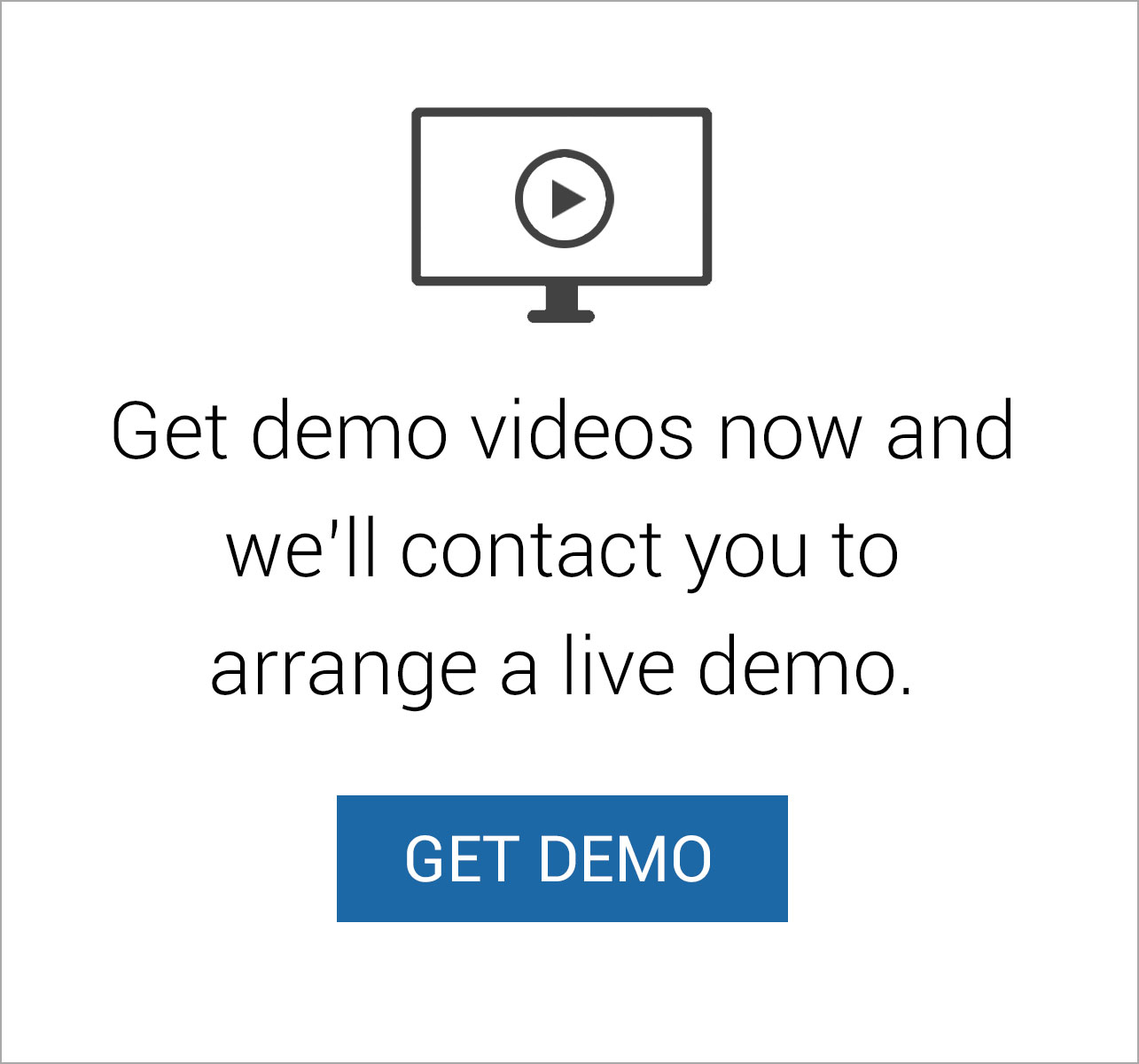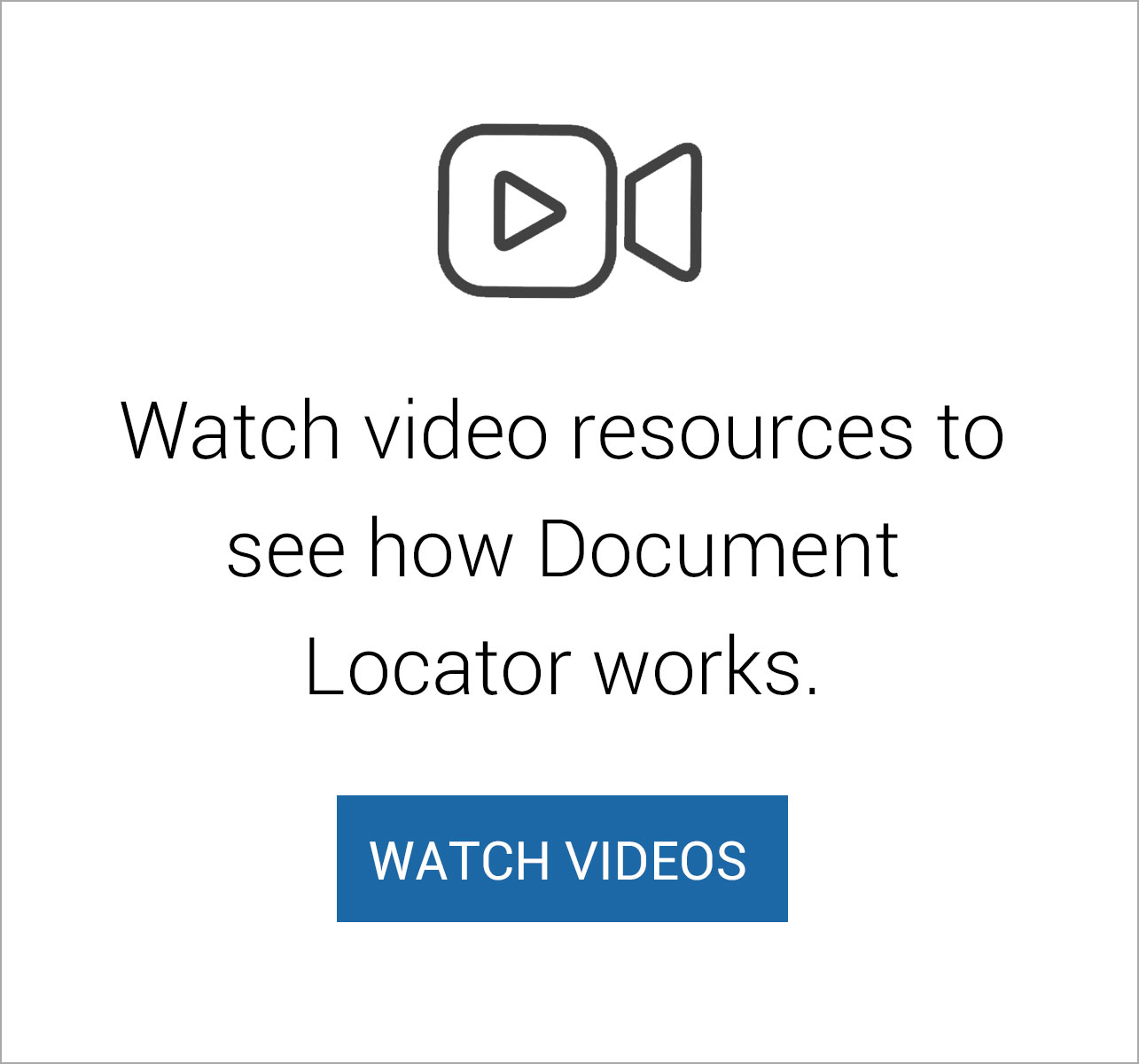Document Locator system requirements
HOSTED
Document Locator WebTools Component
- Microsoft Windows operating system: Google Chrome 143 and higher, Firefox 143 and higher, Microsoft Chromium Edge 143 and higher
- Apple Operating System: Safari or Firefox version 18 or higher
- Apple mobile devices: iPhone and iPad
- Android mobile and tablet devices
* Not all features are available in all browsers and operating systems
Document Locator Client Component
- Administrator rights to install software
Microsoft supported versions of Windows 11 (64-bit OS required)
Learn more - Microsoft .NET Framework 4.8 is required (included with EXE installation)
- Microsoft OLEDB Driver 18.7.5 required (included with EXE installation)
- Microsoft Edge WebView2 Runtime
- Microsoft Visual C++ 2022 Redistributable (x86)
- Microsoft Visual C++ 2022 Redistributable (x64)
- Intel or AMD64 processor required
- 4 Gigabytes of RAM or greater recommended
- 100/1000 Base-T network
- Screen resolution set at OS recommended default value and 100% text size
- Microsoft Office 2021, Office 365
Windows Roaming Profiles
- Local Profiles, Supported
- Roaming Profiles, Supported
- Mandatory Profiles, Not Supported
- Folder Redirection, Supported
Document Locator Scan Station Add-on Component
Minimum Requirements
- Administrator rights to install software
- Windows 11 (64-bit required)
- 12th generation Intel i5 or i7 quad core CPU
- 8 Gigabyte RAM or greater recommended
- SATA SSD drives
- 1000 Base-T network
- Screen resolution set at OS recommended default value and 100% text size
High Volume Processing
High Volume/High Speed processing of digital files up to 3,000 pages/hour:
- Administrator rights to install software
- Windows 11 (64-bit required)
- 12th generation or higher Intel i7, 16 cores/24 threads
- 32 Gigabyte RAM – Fast memory
- 256 or higher NVMe SSD drives – Read/Write above 2000 MB/Sec
- 1000 Base-T network
- Screen resolution set at OS recommended default value and 100% text size
Scanning Disk Space Requirements
- SSD technologies
- Overall disk space requirements will depend on the number of pages being scanned. Ideally, we recommend more than 100 GB of free space for large scanning operations.
Single-Sign-On
- Microsoft Entra ID
- OIDC
- Single Page Application (SPA) enabled
- Client ID (or Application ID)
- Tenant ID
- SAML
- Login URL
- SAML certificate
- OIDC
- User requirements:
- Web browser (Chrome, FireFox, Safari, Microsoft Edge)
- User must exist and not be disabled in User Manager
- User must have an email address in User Manager that matches their IdP Provider
- User’s email address in User Manager must be unique to that user
Notes
- Web Download: 1 GB installation
- TLS 1.1, 1.2 supported with Document Locator versions 7.2 SP3 and higher.
- Integration with AutoCAD supported for AutoCAD 2023 and higher.
- 64-bit Adobe DC or higher
Unsupported Applications, Add-ins, and Operating Systems
- Windows XP, Vista, 7, 8, 8.1, and 10 and 32-bit operating systems
- Nuance eCopy ShareScan (any version)
- Microsoft SharePoint (any version)
- Microsoft Office 2019 and older
- Adobe Acrobat any version not DC
- ARM processors not supported