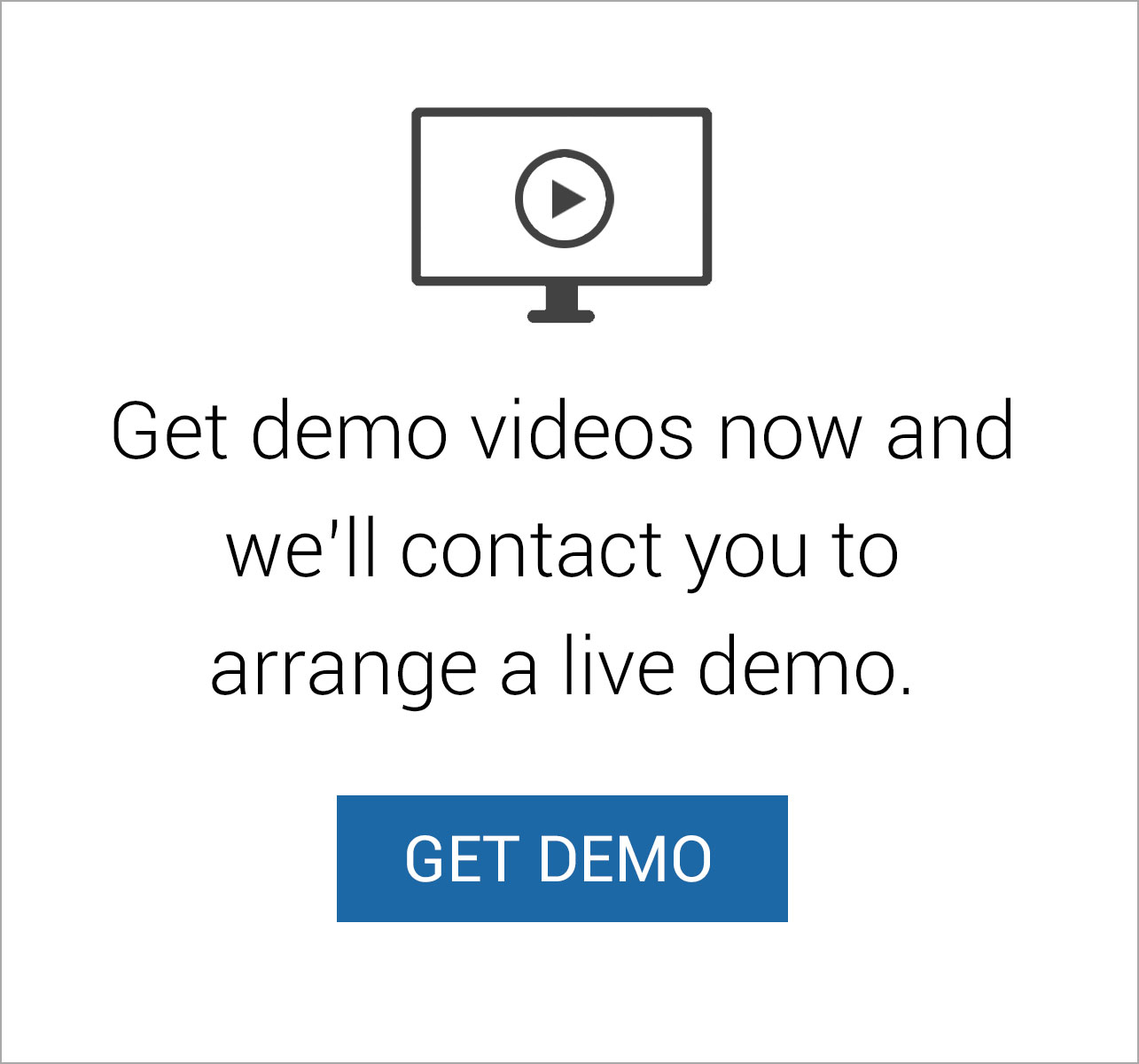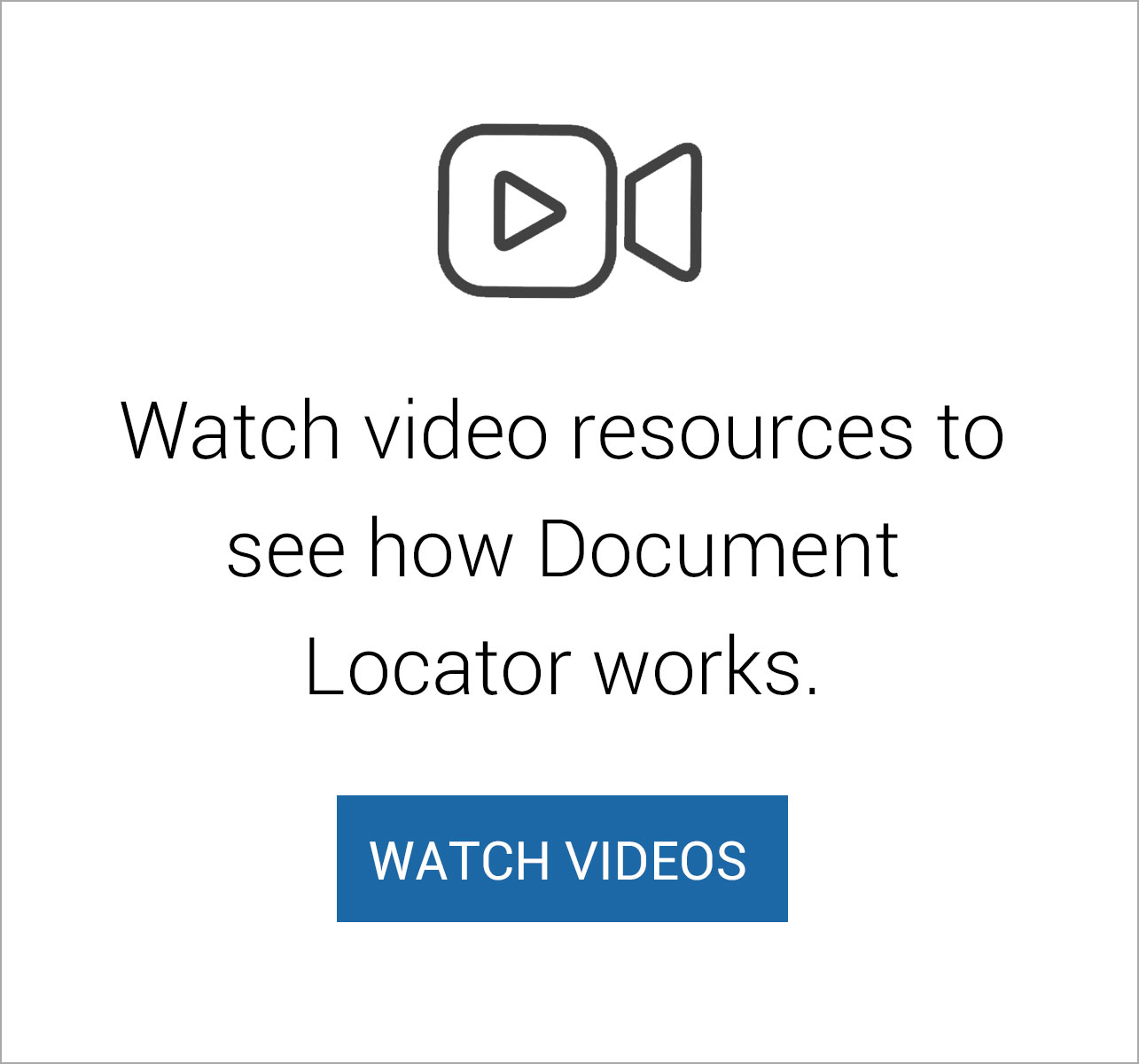Document Locator system requirements
ON-PREMISE
Microsoft SQL Server Component
- Administrator rights to install software
- Operating System: Windows 2016, 2019 or 2022 server OS (Recommended 64-bit)
- Microsoft SQL Server Standard, Web, or Enterprise 2014, 2016, 2017, 2019, or 2022 required. (Recommended 64-bit SQL)
(SQL Server Express is not supported) - Dedicated multiple-core CPU required (multiple processor and multiple-core CPU hardware server recommended for larger installations)
- 8 Gigabytes or greater of RAM dedicated to SQL Server recommended
- For very large repositories, 64-bit OS with 16 or 32 Gigabytes of RAM recommended or more.
- Network speed: 1000 Base-T is strongly recommended
- Screen resolution set at OS recommended default value and 100% text size
SQL Server Storage
SQL Server requires a minimum of 6 GB of available hard-disk space. Disk space requirements will vary with the SQL Server components you install.
Document Locator database storage requirements are 1.3 to 1.5 times your existing file storage. Add accordingly to plan for three- to five-year’s growth. In addition, plan for backup storage on a different drive capable to maintain at least four to five copies of your SQL Database.
Virtual Server Environments
The following virtualized environment is supported for Microsoft SQL Server. See the respective links below from the vendor.
- Hyper-V: http://support.microsoft.com/KB/956893
- VMWare: http://www.vmware.com/business-critical-apps/sql-virtualization
Note: Running SQL Server on a virtual machine will be slower than running natively because of the overhead of virtualization.
Microsoft SQL Server High Availability
- Active/Passive Clustering is supported
- Log Shipping for Read Only database
Document Locator Server Component
- Administrator rights to install software
- Windows 2016, 2019, or 2022 server OS (64-bit required)
- Microsoft .NET Framework 4.8 or higher is required
- Microsoft OLEDB Driver 18.6.6 required
- Microsoft Edge WebView2 Runtime
- Microsoft Visual C++ 2022 Redistributable (x86)
- Microsoft Visual C++ 2022 Redistributable (x64)
- 8 Gigabytes of RAM or greater recommended
- 100/1000 Base-T network
- Screen resolution set at OS recommended default value and 100% text size
Note: Virtualization is supported
Note: Document Locator Server component may be combined with the SQL Server component with sufficient system resources allocated. Document Locator Server component is CPU intensive and SQL Server component is memory intensive.
Document Locator WebTools Component
- Administrator rights to install software
- Operating System: Windows 2016, 2019 or 2022 (64-bit required)
- .NET Framework 4.8 or higher required
- URL Rewrite is required
- SSL Certificate issued by a third-party Certificate Authority (CA) required (self-signed certificates not supported)
- Internet Information Server 8.X or higher with ASP.NET.
- Microsoft OLEDB Driver 18.6.6 required
- Microsoft Edge WebView2 Runtime
- Microsoft Visual C++ 2022 Redistributable (x86)
- Microsoft Visual C++ 2022 Redistributable (x64)
- Dedicated multiple-core CPU required (multiple processor and multiple-core CPU hardware server recommended for larger installations)
- 8 Gigabytes or greater of RAM
- Network speed: 1000 Base-T is strongly recommended
Note: Virtualization is supported
Web User Access Requirements
- Windows operating system: Google Chrome 118 and higher, Firefox 119 and higher, Microsoft Chromium Edge 118 and higher
- Apple Operating System: Safari or Firefox version 18 or higher
- Apple mobile devices: Iphone and Ipad
- Microsoft mobile devices: Windows Phone
- Other mobile and tablet devices: Android and the latest generation BlackBerry devices
* Not all features are available in all browsers and operating systems
Document Locator Client Component
- Administrator rights to install software
- Microsoft supported versions of Windows 10 or Windows 11 (64-bit OS required)
(Learn more) - Microsoft .NET Framework 4.8 is required (included with EXE installation)
- Microsoft OLEDB Driver 18.6.6 required (included with EXE installation)
- Microsoft Edge WebView2 Runtime
- Microsoft Visual C++ 2022 Redistributable (x86)
- Microsoft Visual C++ 2022 Redistributable (x64)
- Intel or AMD processor required
- 4 Gigabytes of RAM or greater recommended
- 100/1000 Base-T network
- Screen resolution set at OS recommended default value and 100% text size
- Microsoft Office 2016, 2019, 2021, Office 365
- AutoCad 2021 to 2024
- Adobe Acrobat DC 32-bit/64-bit
Virtual Desktop Infrastructure or VDI
- Microsoft Remote Desktop Services
- Citrix XenApp
- Citrix XenDesktop
- Hosted Shared desktop (XenApp)
- Virtual Desktop Infrastructure (VDI) desktops
- Local virtual machines
- On-Demand Apps and Streaming disk images are not supported
Windows Roaming Profiles
- Local Profiles, Supported
- Roaming Profiles, Supported
- Mandatory Profiles, Not Supported
- Folder Redirection, Supported
Document Locator Scan Station Component
Minimum Requirements
- Administrator rights to install software
- Windows 10 or 11 (64-bit required)
- 12th generation Intel i5 or i7 quad core CPU
- 8 Gigabyte RAM or greater recommended
- SATA SSD drives
- 1000 Base-T network
- Screen resolution set at OS recommended default value and 100% text size
High Volume Processing
High Volume/High Speed processing of digital files up to 3,000 pages/hour:
- Administrator rights to install software
- Windows 10 or 11 (64-bit required)
- 12th generation or higher Intel i7, 16 cores/24 threads
- 32 Gigabyte RAM – Fast memory
- 256 or higher NVMe SSD drives – Read/Write above 2000 MB/Sec
- 1000 Base-T network
- Screen resolution set at OS recommended default value and 100% text size
Notes:
- Virtualization is supported, but not recommended for medium to high volume scanning.
- Scan Station must be installed with a Desktop Client, and for optimal performance, Scan Station should not be installed on the Document Locator server, WebTools server, or with SQL Server.
Scanning Disk Space Requirements
- SSD technologies
- Overall disk space requirements will depend on the number of pages being scanned. Ideally, we recommend more than 100 GB of free space for large scanning operations.
Single-Sign-On and Multi-Factor Authentication
- Microsoft Azure Active Directory
- OIDC
- Single Page Application (SPA) enabled
- Client ID (or Application ID)
- Tenant ID
- SAML
- Microsoft 365 Login URL
- SAML certificate
- OIDC
- Requires installation of Document Locator WebTools component with SSL certificate (SSL Certificate issued by a third-party Certificate Authority (CA) required. Self-signed certificates not supported)
- User requirements:
- Web browser (Chrome, FireFox, Safari, Microsoft Edge)
- User must exist and not be disabled in User Manager
- User must have an email address in User Manager that matches their Office 365 user account
- User’s email address is unique to that user
Notes
- Web Download: 1 GB installation
- TLS 1.1, 1.2 supported with Document Locator versions 7.2 SP3 and higher
- Integration with AutoCAD supported for AutoCAD 2021 and higher
- 64-bit Adobe DC or higher
Unsupported Applications, Add-ins, and Operating Systems
- Windows Server 2003, 2008, 2008 R2, 2012 and 2012R2
- Windows XP, Vista, 7, 8 and 8.1 and 32-bit operating systems
- Nuance eCopy ShareScan (any version)
- Microsoft SharePoint (any version)
- SQL Server 2005, 2008, 2008 R2 and 2012
- Microsoft Office 2013 and older
- AutoCad 2020 and older
- Adobe Acrobat 2020 and older