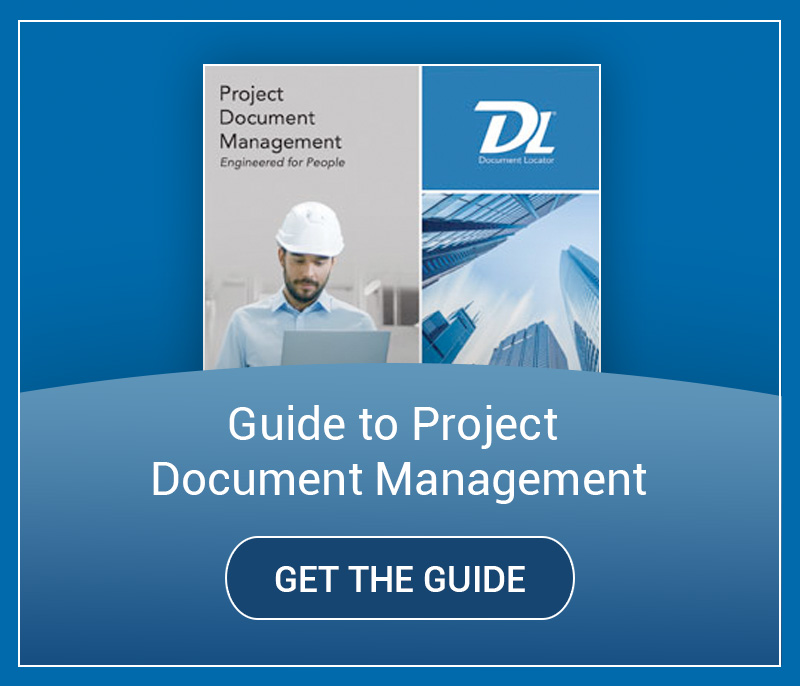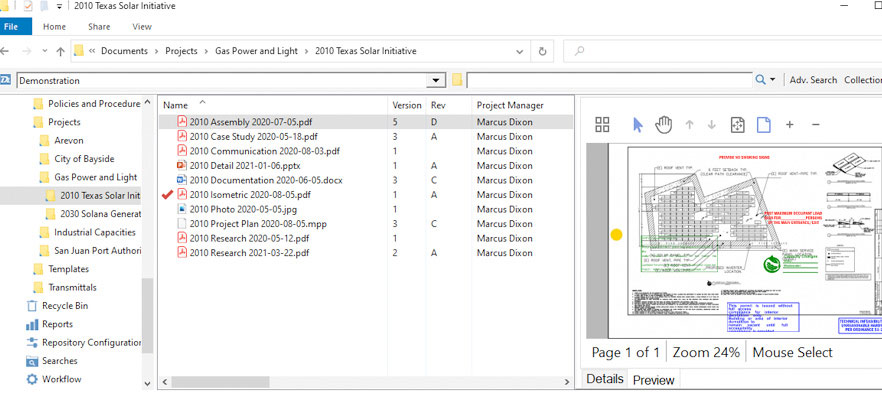Project document management software.
Automate project folder creation, document reviews and approvals, track project status over time and monitor activity through reports… Everything needed to save time, improve collaboration and reduce risk is included in Project Document Management software by ColumbiaSoft. System capabilities specialized for engineering and construction help you enforce consistent adherence to your company’s best practices.
We spent almost two years evaluating other solutions before we found the right solution in Document Locator.
Enterprise project management
Automate folder structures
Share files without delay
Report & track project files
Collaboration in Bluebeam

Bridge collaboration and file management
Document Locator with Bluebeam integration bridges the gap between effective file management and easy review and collaboration. Document Locator bookends Bluebeam Review Sessions, making sure files are properly organized and categorized both before and after review sessions in Bluebeam. Document Locator’s Integration with Bluebeam eliminates all the manual steps involved with opening sessions, inviting reviewers, closing sessions, and saving files when reviews are complete.
Windows Integration
Built on the Document Locator Windows-integrated platform for project document management, folders and files appear just like shared network drives.
Documents, drawings, communications, and all related project files are organized in a unified project document management system in DL.
Click screenshot for larger view
Ready for a Project Document Management Demo?
Fill out the form to get started.