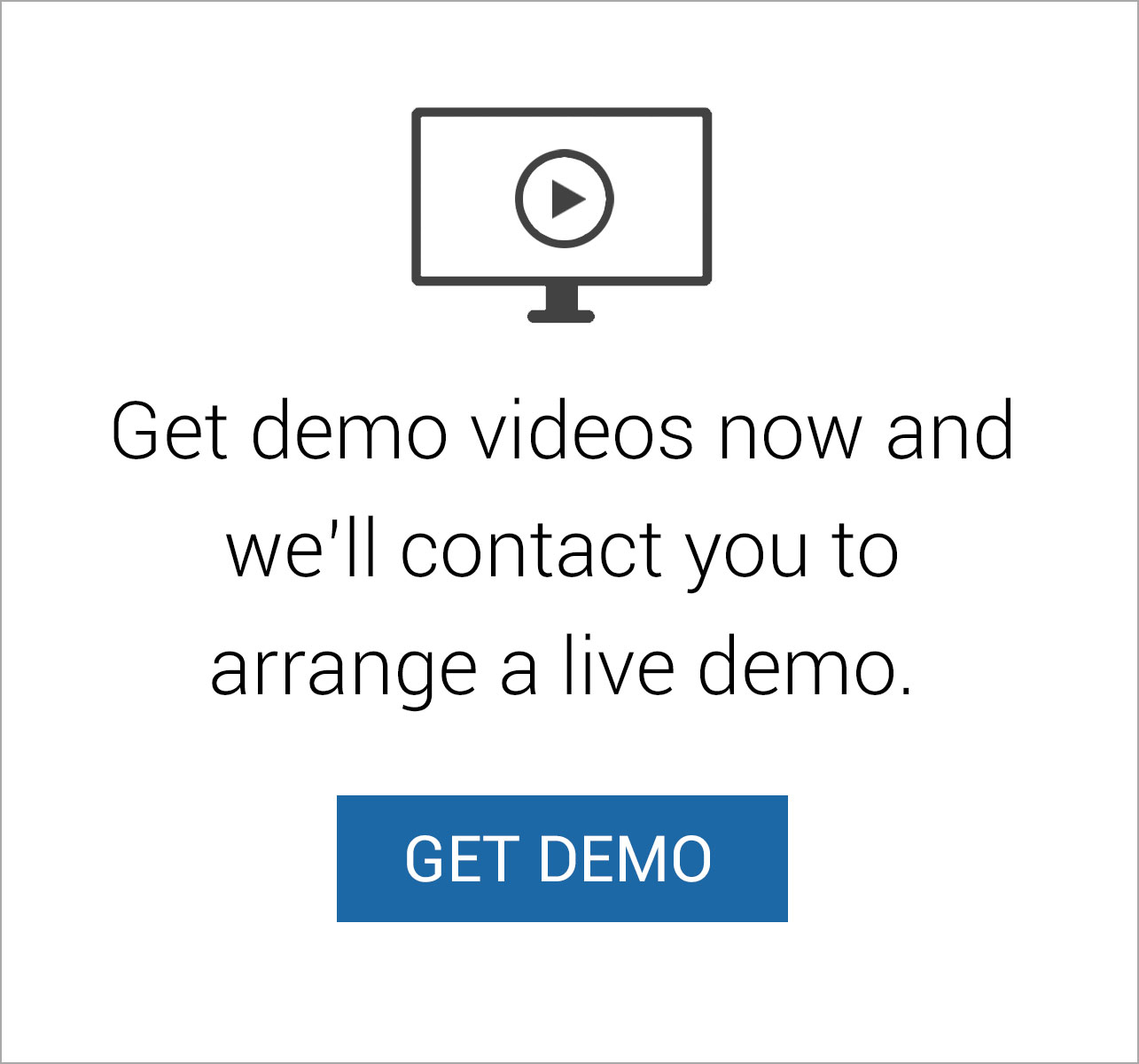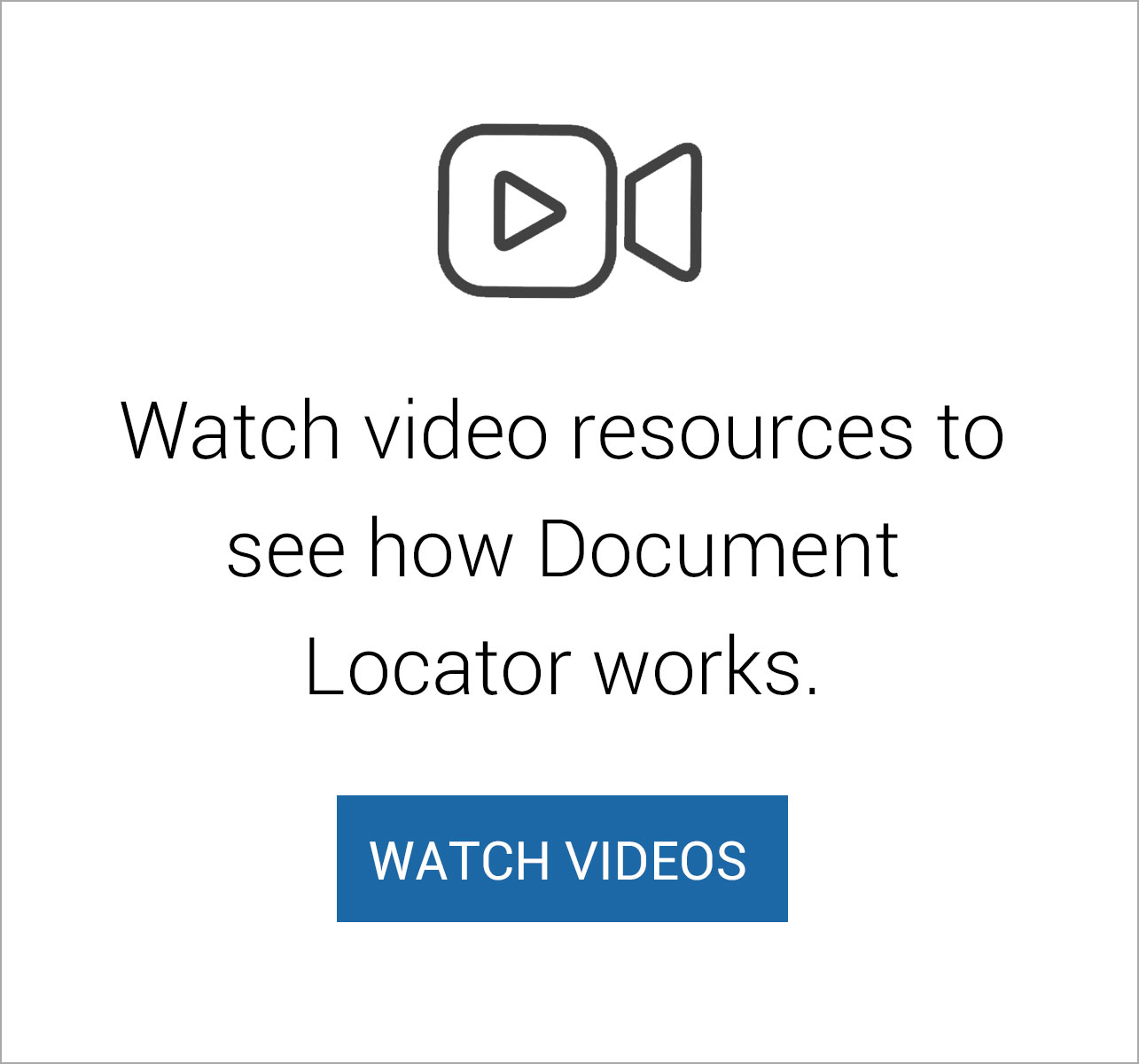Frequently Asked Questions
Below are some frequently asked questions regarding document control, document management, and Document Locator.
Document Locator is a powerful document control system that improves efficiency and reduces risk. It works right inside Microsoft Windows, making it particularly easy to use. Plus, an optional Web browser interface extends the reach of files beyond the office walls.
Document Locator seamlessly integrates with Microsoft Windows and the Microsoft Office suite of applications. Tight Microsoft integration makes using Document Locator intuitive and easy to use. You can access document management functions right from within the familiar applications you already use on a daily basis.
Flexible integration options make it easy to connect files in Document Locator with other business systems across the enterprise, connecting documents and files with their related records in other software applications. This eliminates silos of information from forming in different departments or within line-of-business applications.
Robust and flexible document security in Document Locator means that all information in repositories is secure and accessible only to those who are authorized. Maintain your system with complete flexibility to manage authentication credentials and to grant privileges on a user or group basis.
Yes, Document Locator is SOC-2 compliant. An independent audit has validated Document Locator as a trusted document control system which is essential for information that is regulated or of critical importance.
Document Locator is available as on-premises software, or hosted in the cloud. Several types of licenses are available to match your needs, including named user licenses, concurrent (shared) licenses, and dedicated licenses. Contact us and we’ll explain the different license options and which will best match your needs.
Document Locator’s software and hardware requirements can be found on our system requirements page.
As an alternative to on-premises installation, you can choose to have Document Locator hosted online. ColumbiaSoft offers cloud hosting services using Microsoft Azure, the platform of choice for modern business.
We’re ready to help. ColumbiaSoft offers professional support and maintenance for Document Locator.
Yes. Our Professional Services team is ready to help with configuration, migration, integration, training and business process improvement.
You can reach out to us at any time. We would be happy to arrange a demo for you and your team.
You can reach out to us at any time. We would be happy answer any questions that you have.
It’s best to use a centralized document control system that includes version tracking, approvals, notifications, and policy administration. SOPs, non-conformance reports, corrective actions, employee training, work instructions, and more should be easy to develop, manage and share within the system.
Version control is the method used for incrementing, tracking, and recording changes in documents or files that occur over time in a systematic manner. Versioning organizes the history of changes in a logical order, and allows for review or version rollbacks if needed.
Document management is the process of capturing, storing, tracking, and routing documents. A Document Management System (DMS) is software that performs these tasks for electronic documents and scanned copies of paper documents.
Policy management is a system used to administrate policies and procedures, including creating, managing, and communicating policies and procedures in an organization.
Document control is the pratice of managing documents in a way that ensures their reliability. Document control software facilitates this practice through digital control and automation.
A document control system provides a platform for the management and governance of regulated content. It allows you to create, process, protect, and destroy files according to acceptable procedures that meet regulatory requirements. It provides a way to comply with requirements for producing information, validating procedures, and auditing records.
We’re ready to help. ColumbiaSoft offers professional support and maintenance for Document Locator.
Maintenance includes product upgrades, updates, priority support, replacement of lost or damaged media, and access to our customer portal.
Document Locator’s software and hardware requirements can be found on our system requirements page.
A searchable Knowledge Base of useful information and answered questions can be found on our customer portal.
A wide variety of instructional videos, product videos, and seminars can be found on our customer portal.
All software downloads and guides can be downloaded from our customer portal.