What are Electronic Forms?

Electronic forms are online web pages or electronic documents designed to capture, validate, and submit data in forms processing.
Electronic forms (eforms) provide a series of fields where data is collected, often using a Web browser. They take the place of paper forms and are designed to capture, validate, and submit data to a recipient for forms processing in a more efficient manner. E-forms allow data to be captured electronically which can speed back-end processing of form-based information. Data can also be exchanged with back-end systems.
What Are Some Benefits Of Using eForms Compared To Paper Forms?
Form Submitter
eForms provide simplicity for the person submitting the eform. It enables them to complete the form electronically which means no mailing of forms, and saving them time, money, and hassle. The process is self-serve, they don’t have to directly speak with anyone to start or complete the process; and they can fill out the form whenever they like. Plus, form submitters can get real-time feedback via email confirmation that lets them know the form was submitted and it has been received.
Form Processor
eForms also benefit the forms creator and people processing the form. For example, the form can be a “smart” form in that it does things like require certain fields be completed, force users’ answers to match certain values by controlling the type of data that is entered and captured, and they provide immediate feedback should an answer conflict or not meet requirements. This ensures only valid forms reach processing, saving even more time. Form data can also be captured into other systems, eliminating the need to re-enter form information.
Electronic Forms Benefits
Where can Electronic Forms be used?
When thinking about how your organization collects data, there are likely opportunities everywhere to embrace eForm technology.
Here are just a few examples of how you can benefit from using eforms and some of the types of forms that could be used.
- Accounting: Use for Purchase Orders, Expense Reports, Capital Expenditure Requests, Mileage Reimbursement.
- Human Resources: Use for Position Changes, I-9, Vacation Requests, Time Sheets, Employee Reviews.
- Engineering: Use for Defect Tracking, Engineering Change Orders, Product Enhancement Requests.
- Manufacturing: Use for Employee Training Certification, Safety Inspections, Document Change Requests, Quality Assurance Variances.
- Customer Service: Use for Survey forms, Customer Warranty Requests, Requests for customer service, incident reports.
How do Electronic Forms work?
- Typically, with web based forms, users are directed to a URL from an email or a portal hyperlink. They navigate to the form, complete the necessary information fields, and submit the form for processing.
- The form submission process then transfers all the data associated with that submission to the form server including all completed form field values, file attachments, and identifier information on who completed the form.
- Once received, the form server initiates downstream processing. This may include any number of actions, for instance review and approval processes that are dynamically calculated based on data contained on the form or data about the form submitter like their manager or geographic region. Other actions can be triggered as well, such as scheduling an appointment for a customer, or processing a sales order.
- After an approval process, it is not uncommon for form data to be written to an additional system such as a CRM system (for vendor or customer information changes), or maybe the HR system (if an employee changed a job position). In addition, a printable PDF version of the form can be saved as a transaction receipt.
- The entire transaction, receipt, plus any submitted form attachments may be considered “Records”. If so, the type of form and the data populated on the form can lead to an electronic record policy being applied to start the record policy actions.
- Finally, all of the information captured through the form can be leveraged by business intelligence reports to provide management feedback on the effectiveness of the form, along with capturing metrics from the data submitted to understand overall trends of the data collected.
With document management software and eForms technology, you can automate form processing for all your forms and eliminate the hassles of manually processing, routing, and filing forms.
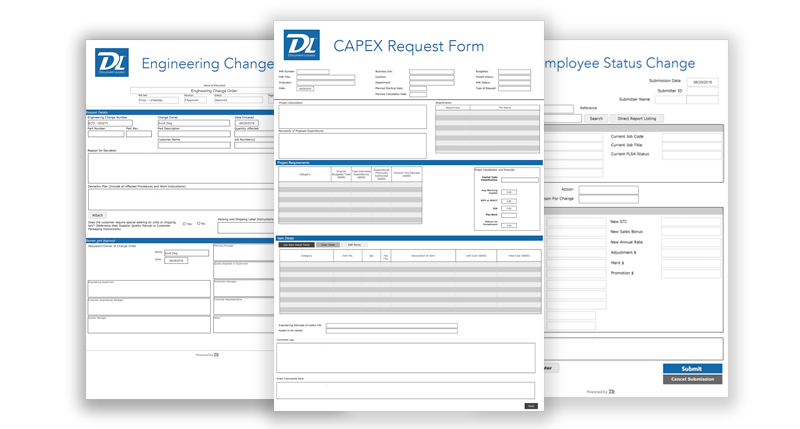
The types of forms are endless. Virtually any circumstance where collecting and acting upon information or interacting with customers or employees are all great potentials for electronic forms technology.
Watch the eforms video to learn more
Ready for a Demo?
Take the first step towards streamlining your processes and enhancing collaboration with Document Locator. Request a demo today and discover how our document control solution can help your organization.
Fill out the form to get started.
