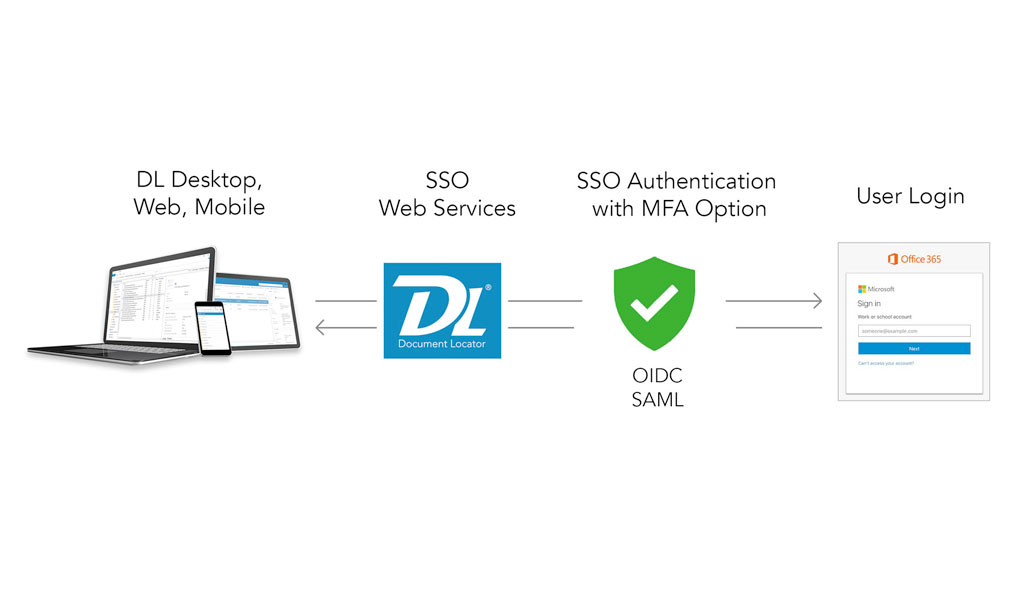Single-Sign-On and Multi-Factor Authentication
Document Locator supports single-sign-on (SSO) in Desktop, Web, and Mobile for both on-premise and hosted systems using SAML or OIDC, and also allows for multi-factor authentication (MFA). Users can conveniently log in using their SSO account without the hassles of creating separate credentials, while multi-factor-authentication adds an extra layer of security.
How it Works
Document Locator’s SSO integration service connects to Microsoft Entra (Azure AD) via WebTools. Users are prompted for their login credentials and authenticated. Optionally, you can also enable multi-factor authentication.
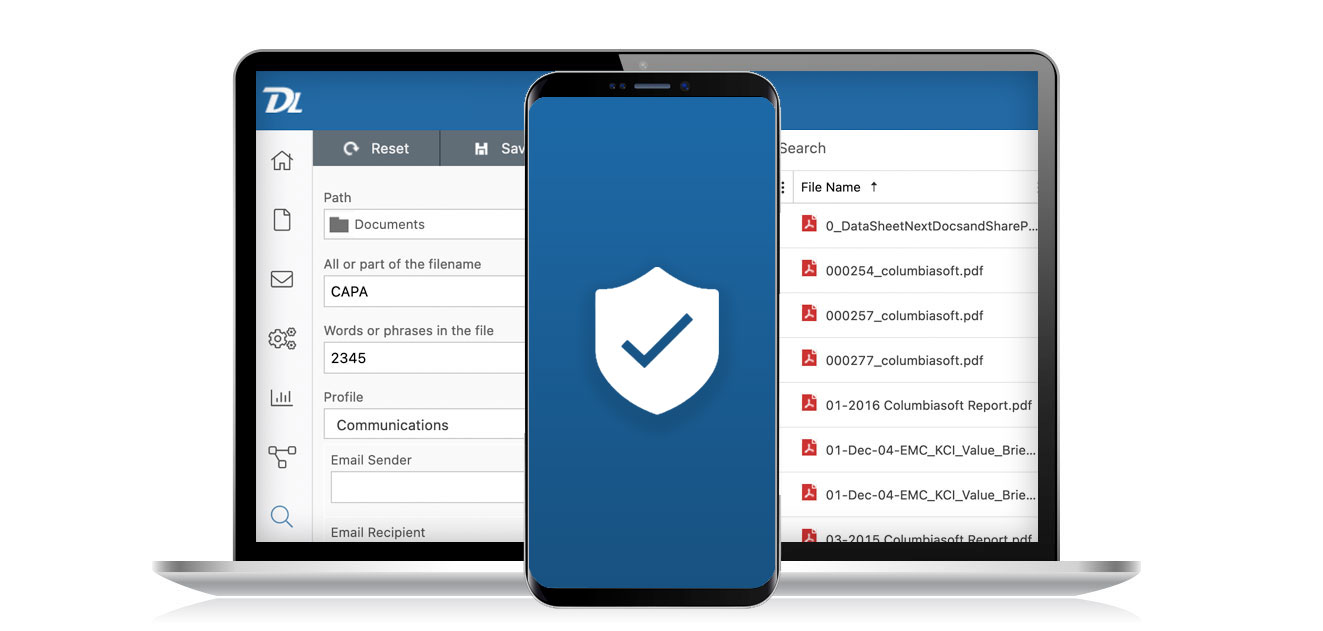
Improve security and verify identities with SSO and MFA.
SSO for Convenience and Security
Single-sign-on is an authentication method that allows users to log into multiple software applications using the same username and password. Users avoid the hassles of remembering login credentials for different systems, and IT has centralized control for enabling and disabling accounts.
MFA for Added Protection
You can optionally add an additional layer of security using multi-factor authentication which requires users to provide additional proof to verify their identity to gain access to the system. For example, after logging into Document Locator via SSO, a user would then have to confirm their identity and grant approval via an MFA app on their phone. This helps to ensure the authenticity of users and improves overall security.
Benefits of SSO and MFA
-
- Improve security by reducing the number of passwords people have to remember, and use MFA to verify identity.
- Make user login familiar and comfortable for users who sign in using their Office 365 account, while centralizing accounts for IT.
- Regulatory compliance requires that security guidelines are met. Using SSO and MFA helps to meet these guidelines.
- Supports: Entra ID (Azure AD), Okta, OneLogin, Duo
Click image to view screenshots
Read more
Learn more
Be ready for the next audit
Employee files under control
Structured project files
Automate business processes
Ready for a Demo?
Take the first step towards streamlining your processes and enhancing collaboration with Document Locator. Request a demo today and discover how our document control solution can help your organization.
Fill out the form to get started.