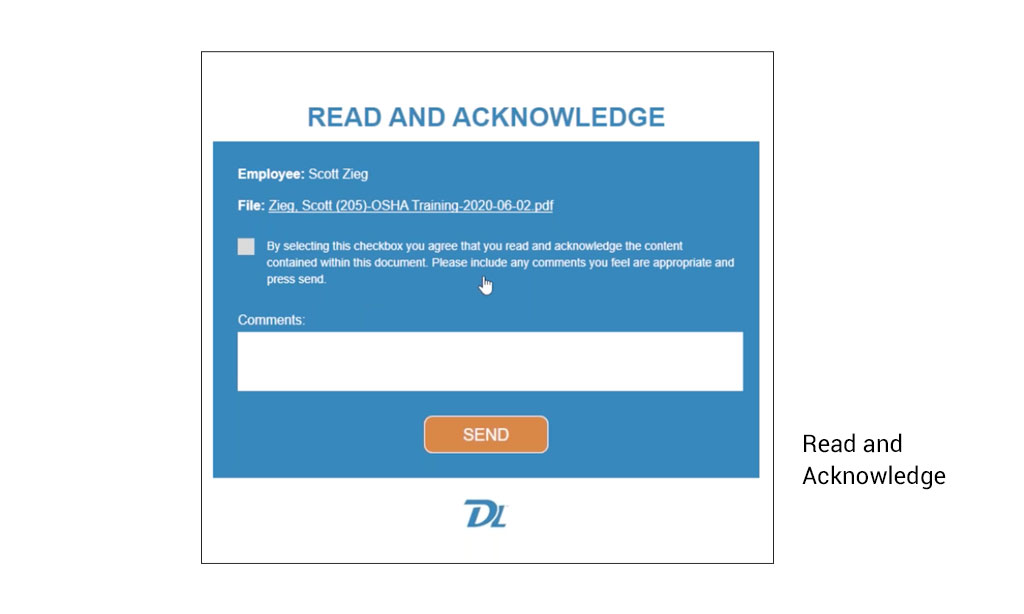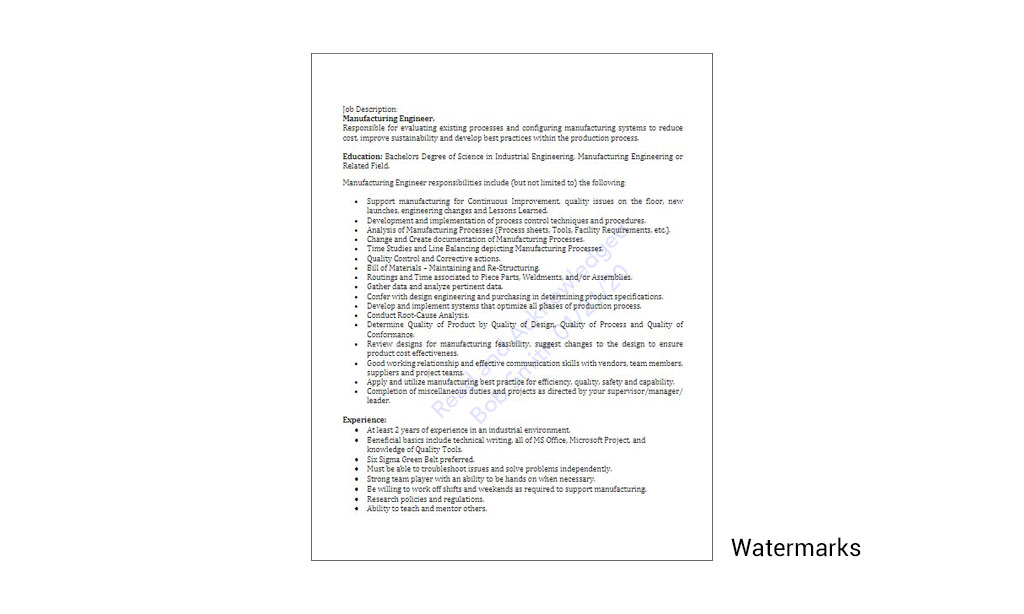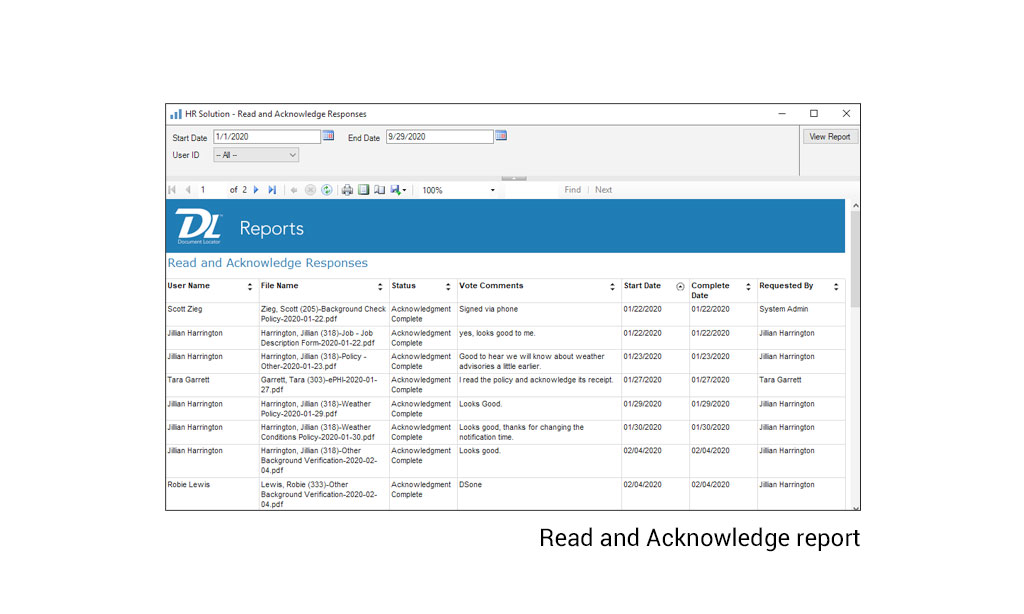Send for required reading
In Document Locator, you can send documents as required reading to select groups of people or to the entire organization using the optional Required Reading workflow. The workflow notifies individuals that they are required to read the document, and after reading they must confirm they have completed the task. The Required Reading workflow will decline the task if the user has not opened and viewed the document.
Required reading is useful for documents like policies and procedures. As policy documents are released or updated, it’s important that employees are kept up to date with the latest information. The Required Reading workflow helps automate the process, ensuring new or updated documents are seen and read by employees.
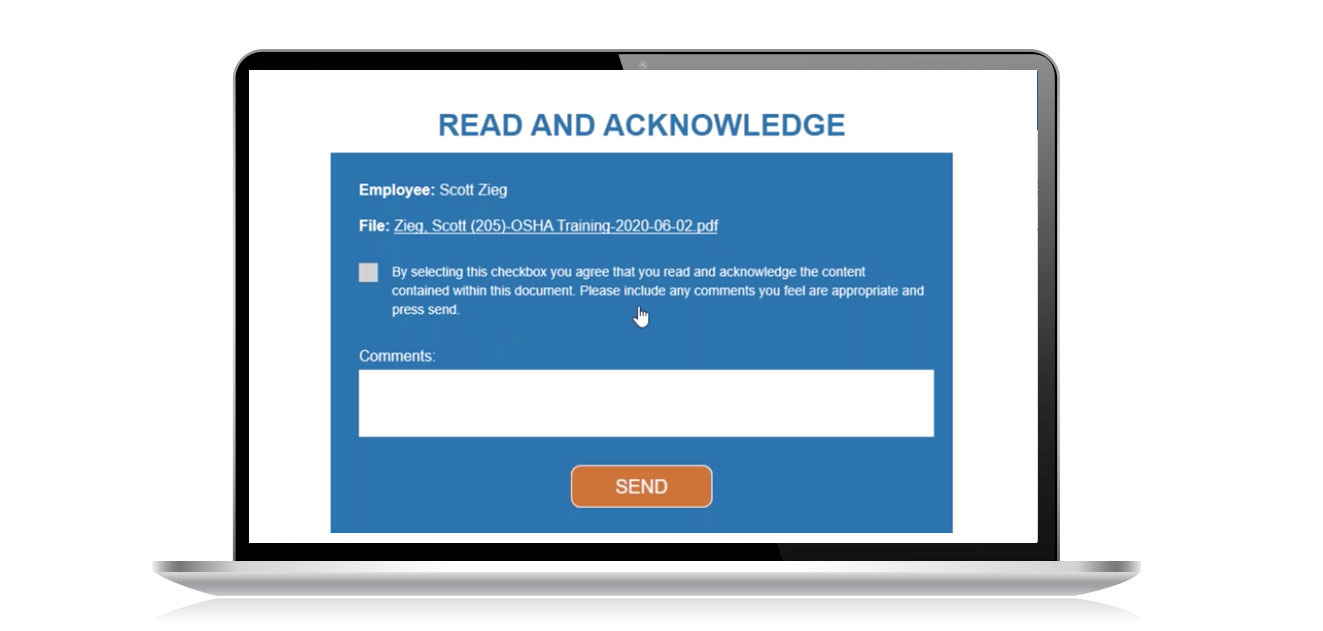
Send documents and record acknowledgement that recipients have read and understand the files.
Required reading capabilities
Optional “Read and Acknowledge” captures a digitally signed copy into an employee's folder
Capture a digitally-signed confirmation that employees have read and understand important documents like employee manuals, job descriptions, handbooks, policies, and more using the optional “Read and Acknowledge” workflow. When a new document is published, a Read and Acknowledge workflow notifies individuals that they are required to read the document, and after finishing, they must affirm that they have understood. A copy of the document with a signed digital signature page is added to their employee folder and held securely as a record for future validation.
The Read and Acknowledge option is ideal for Human Resources file management and other areas of business where further evidence of acknowledgement is required.
Click image to view screenshots
Watermarks further validate acknowledgement
Visible watermarks can be added to digitally signed documents, providing additional confirmation a file has been read and acknowledged. The content and style of watermarks are customized to make it easy to see important information stamped onto every page.
Reporting confirms acknowledgement
Managers and administrators can track who has and has not completed their reading assignments using reports. Reporting also validates for auditing purposes who was required to read certain documents and if individuals did in fact receive and acknowledge that they have read the document.
Read more
Learn more
Be ready for the next audit
Employee files under control
Structured project files
Automate business processes
Ready for a Demo?
Take the first step towards streamlining your processes and enhancing collaboration with Document Locator. Request a demo today and discover how our document control solution can help your organization.
Fill out the form to get started.