Find files instantly with document search software
A document management system (DMS) provides the technology and methods needed to capture, manage, share, and secure information within an organization. In the case of Document Locator, this includes electronic documents, images, email messages, and other computer files, as well as scanned paper documents, electronic forms, and more. Virtually any Windows-based file format, electronic file, or converted paper document can be managed within the document management system.
Document management systems transform how you manage business information in your organization. From basic operations such as search and retrieval, to the most complex business functions like regulatory document control. Learn about the many areas of improvement that are possible in business with solutions using a document management system.
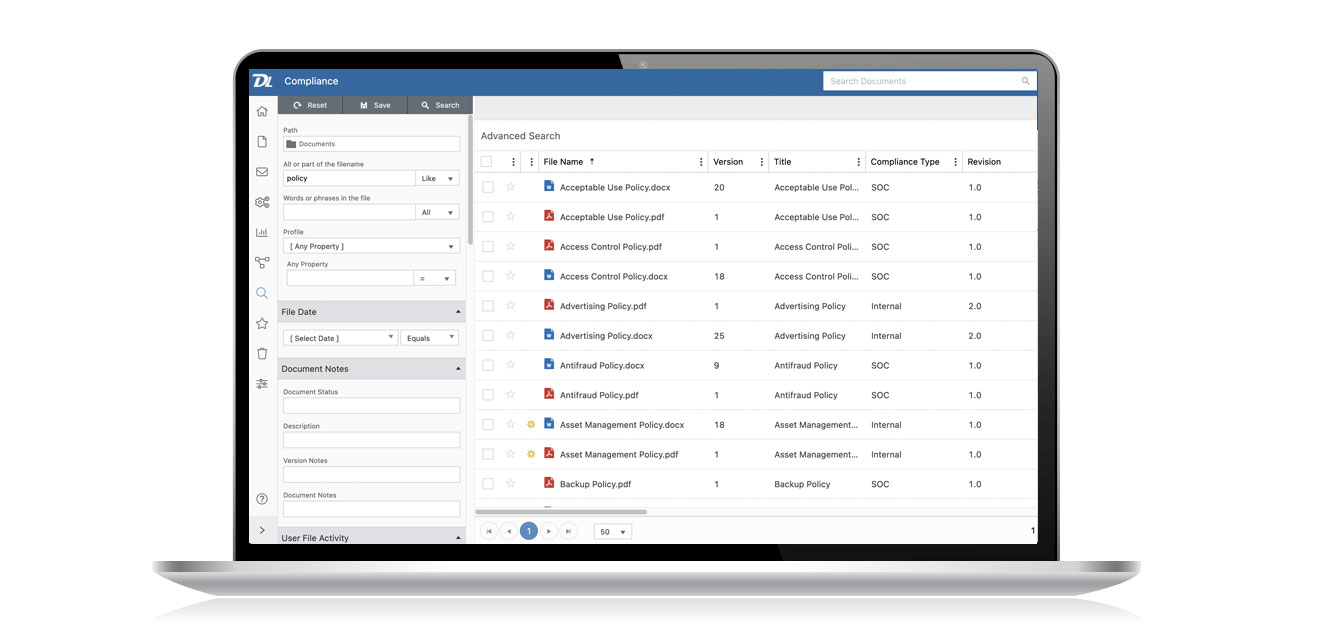
Instant document search and retrieval is made possible by full-text indexing the contents of documents, including scanned paper documents.
Benefits of instant document search
With information workers spending as much as two hours a day searching for the information they need to do their jobs, fast document search software offers significant business advantages. Customers are more satisfied when their document-related questions are answered immediately; Business decisions that depend on a gathering of all the facts are more accurate when all the necessary documents are found; And, the risk of misfiling and losing documents is lessened by the ability to search and retrieve documents based on the actual contents of files.
Document searching is simplified by the process of making all documents full-text searchable. Even the content of scanned paper documents, faxes, and emails can be made fully-text searchable. Image-based scans and faxes are made searchable using optical character recognition (OCR) technology.
How document search software works
Search consoles provide a means for searching documents and files in a document management system. For example, Document Locator’s search options include standard searching, advanced seaching, the ability to create custom searches of content and metadata (profile information about files), document searching from within a personal myDL interface, the ability to save and share saved searches, and the ability to perform document searches from within other applications.
Easy, fast document searching
- Full-text search Microsoft Office documents, PDFs, scanned image documents, emails, faxes, and more
- Search by content, version, metadata, and more
- Save document searches for repeatable document retrieval
Read more
Learn more
Be ready for the next audit
Employee files under control
Structured project files
Automate business processes
Ready for a Demo?
Take the first step towards streamlining your processes and enhancing collaboration with Document Locator. Request a demo today and discover how our document control solution can help your organization.
Fill out the form to get started.




