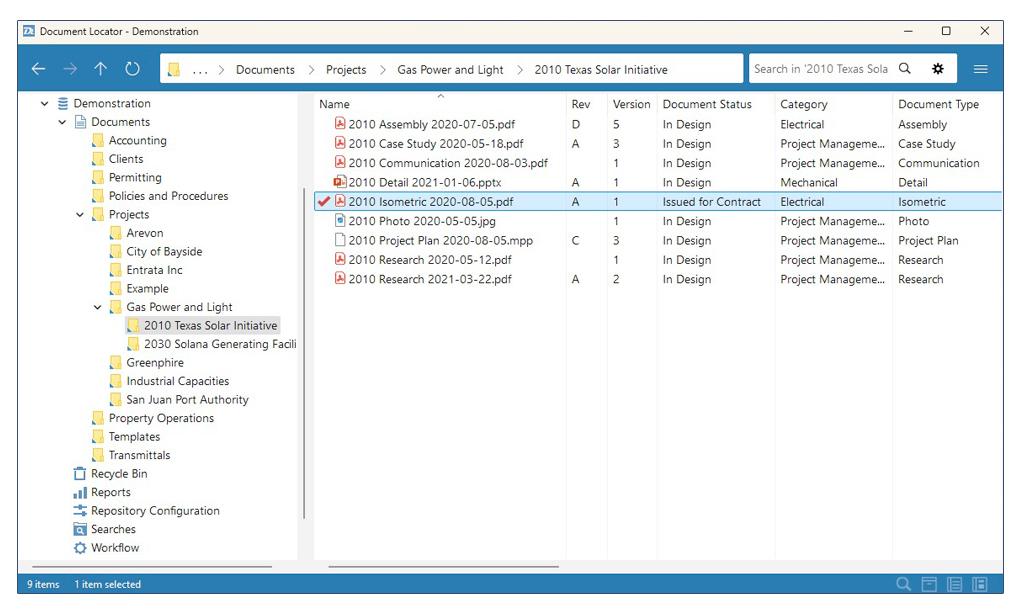Microsoft Windows document control
Document Locator offers an intuitive document control experience within a familiar file system interface. Designed to reduce learning curves and boost productivity, it provides seamless integration with Microsoft Office desktop applications, enabling users to manage documents effortlessly within tools they already use.
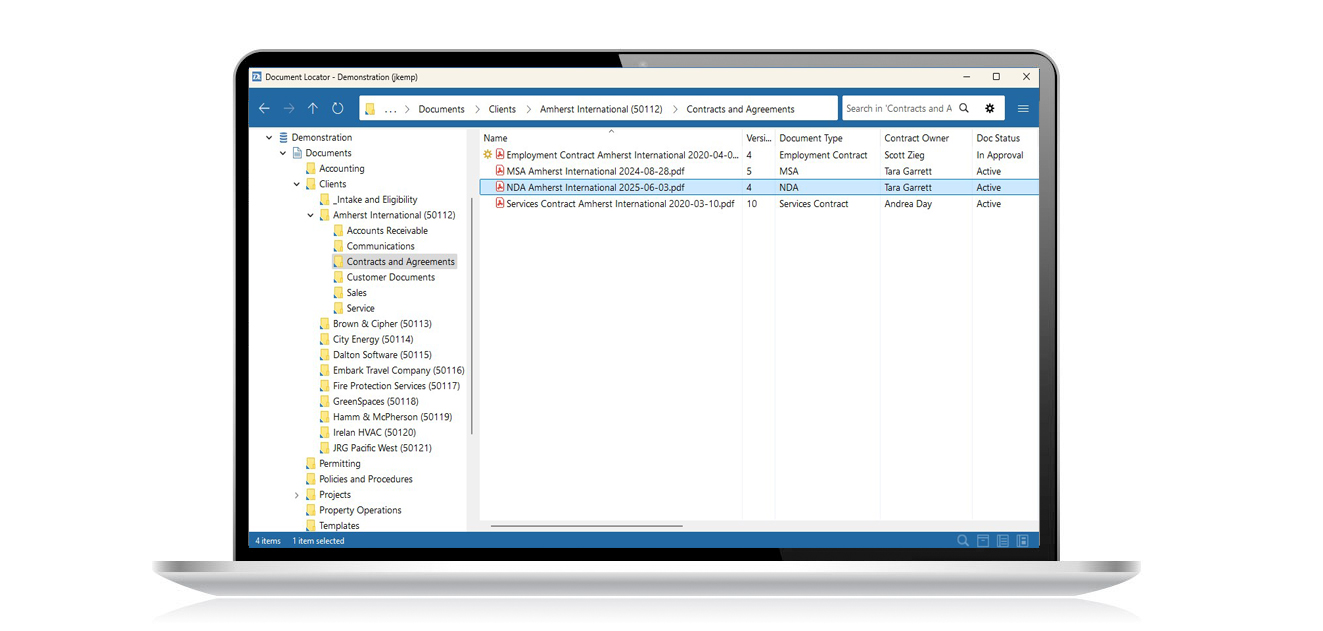
Microsoft Windows document control functions make everything familiar and easy to use.
Familiar file system experience
Familiar Explorer-style navigation
Document Locator’s folder interface keeps users in a familiar and comfortable working environment. Its presents a navigation structure that mirrors the look and feel of Windows Explorer, making it easy for users to browse and manage documents in a way that resembles a traditional file system. The layout and folder tree follow a logical, intuitive format, helping users transition seamlessly from conventional shared drives.
Click image to view screenshots
Read more
Learn more
Be ready for the next audit
Employee files under control
Structured project files
Automate business processes
Ready for a Demo?
Take the first step towards streamlining your processes and enhancing collaboration with Document Locator. Request a demo today and discover how our document control solution can help your organization.
Fill out the form to get started.