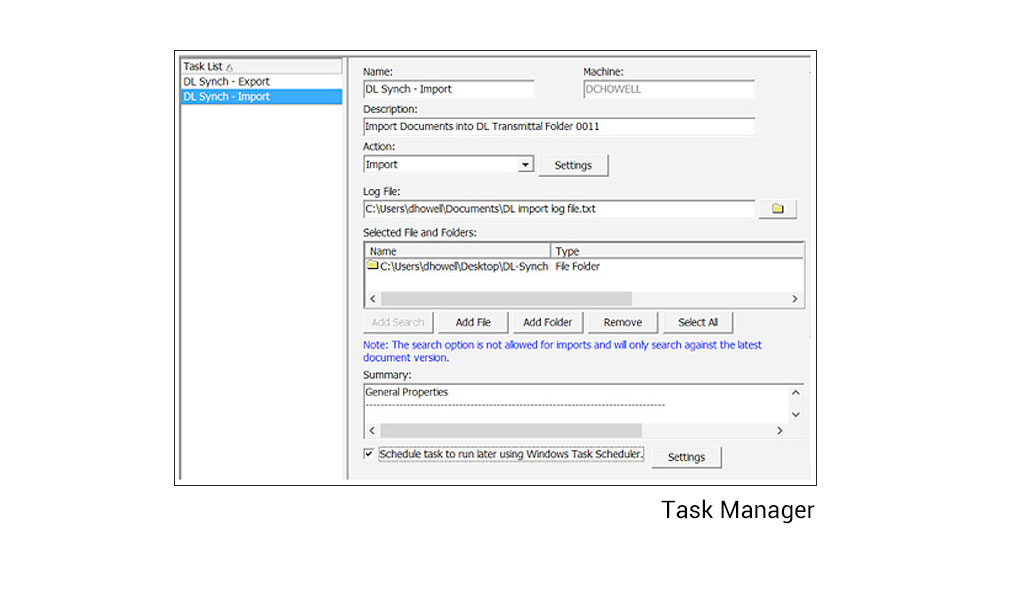Automate tasks with Task Manager
Task automation provides the ability to schedule repetitive document management tasks using Windows Task Scheduler. For example, you can use Task Manager in Document Locator to automate document importing by monitoring a “watch folder” that receives scanned files originating from an MFP or from another application’s output reporting process. A multitude of business processes and administrative tasks can be automated in this way. In combination with Document Locator’s built in workflow, entire business procedures can be automated.
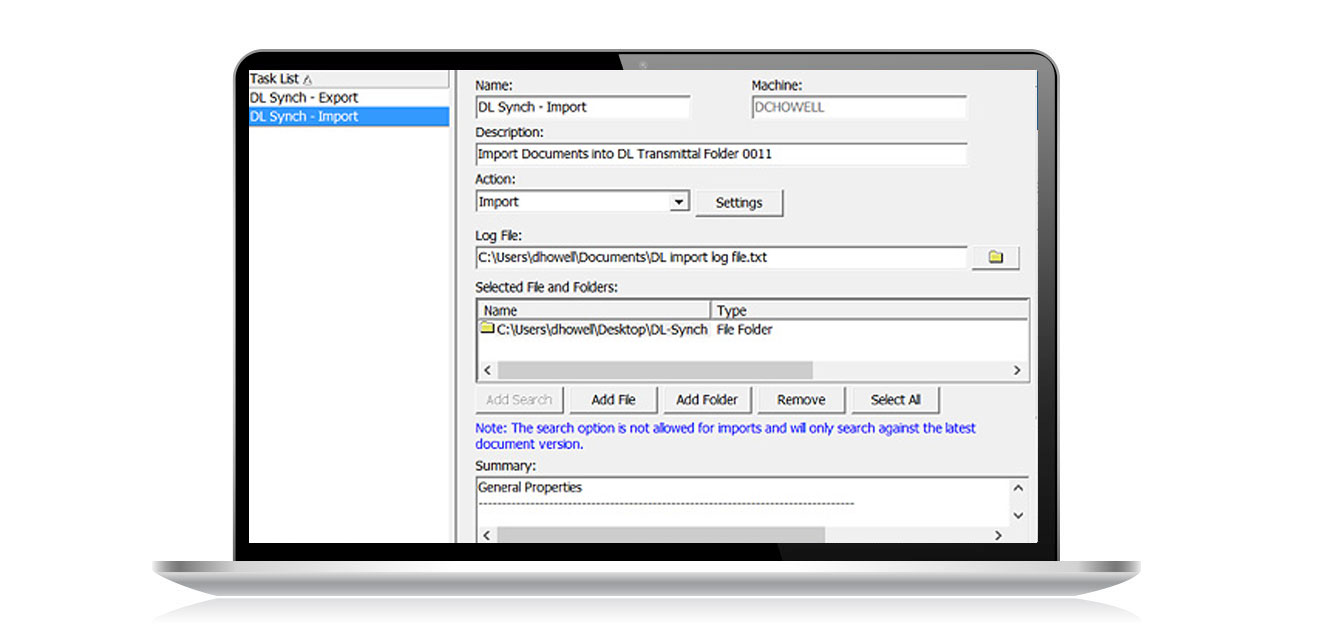
Automate business processes and administrative tasks using the built-in Task Manager.
Features and examples of Task Manager
- Supports automatic document importing from a watch folder.
- Monitor, import, and version files on a shared file server that have been changed by a remote process.
- Coupled with the optional Scan Station Module, task automation can automatically start a batch scanning process.
- Can be configured to perform automatic actions based on results of a saved search.
- Define time intervals and processing requirements used by the scheduled task.
- Contains an archive option for exporting documents from Document Locator.
- Supports automatically moving files from one repository to another at a scheduled time.
Click image to view screenshots
Read more
Learn more
Be ready for the next audit
Employee files under control
Structured project files
Automate business processes
Ready for a Demo?
Take the first step towards streamlining your processes and enhancing collaboration with Document Locator. Request a demo today and discover how our document control solution can help your organization.
Fill out the form to get started.