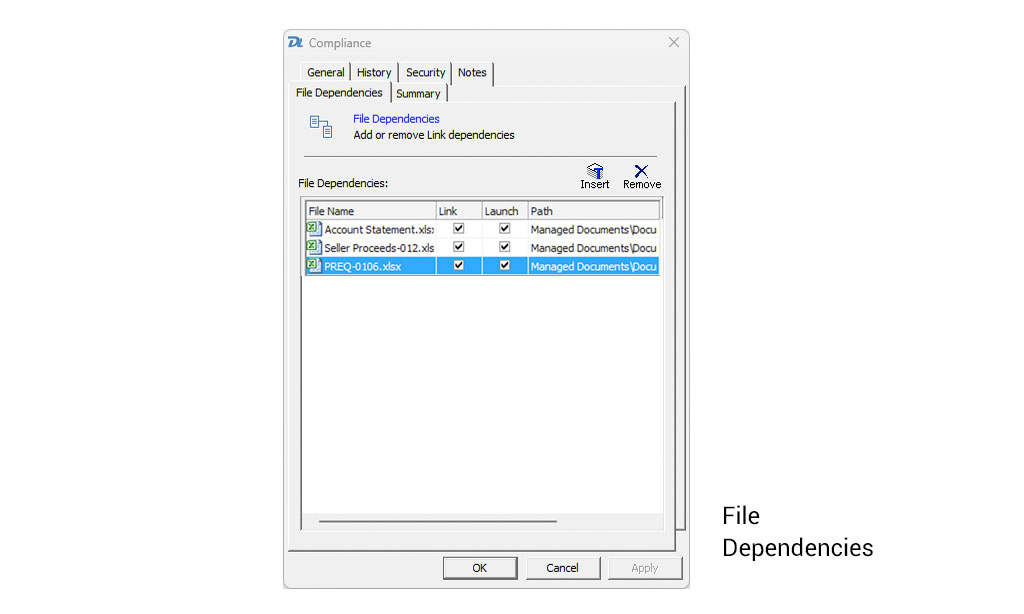Link associated files
File dependencies allow one or more files to be linked with or associated to a master file. This makes it easy to maintain connections among files that are sharing data. For example, multiple spreadsheets that share data values are a common practice in accounting, budgeting, or project management. Also, some types of design files include elements placed or embedded within from other files, with everything rolling up to a master design or drawing.
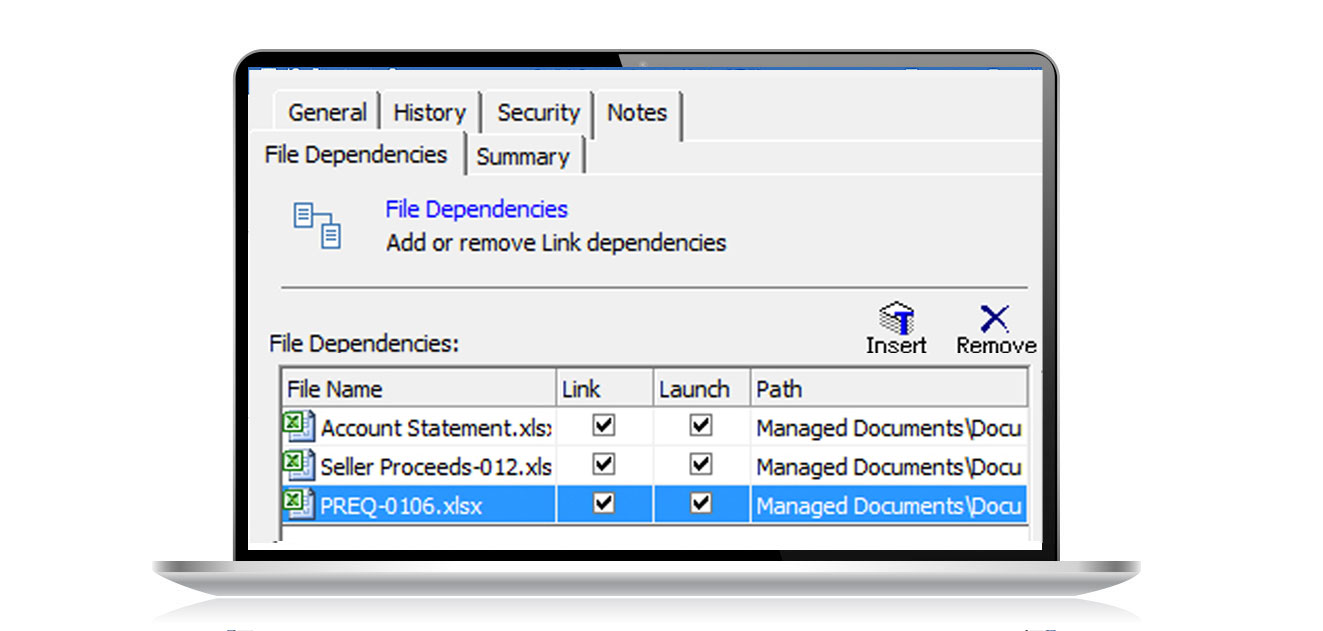
Related files are linked to one another for associated management using Document Locator’s file dependencies capability.
File Dependency features
- Link multiple files to a master file
- Automatically open related files at once
- Store files in any location in the system while maintaining a link
- Multiple groups of dependent or related files can also be managed Project folders.
Click image to view screenshots
Read more
Learn more
Be ready for the next audit
Automate document control procedures to comply with quality and compliance standards including ISO, FDA, HIPAA, and more.
Employee files under control
Manage employee files, automate workforce procedures, take command of forms, policies, and more.
Structured project files
Automate project folder creation, document reviews and approvals, track status over time, and monitor activity through reports.
Automate business processes
Automate the flow of documents and information to define, optimize, and control repeatable business processes.
Ready for a Demo?
Take the first step towards streamlining your processes and enhancing collaboration with Document Locator. Request a demo today and discover how our document control solution can help your organization.
Fill out the form to get started.