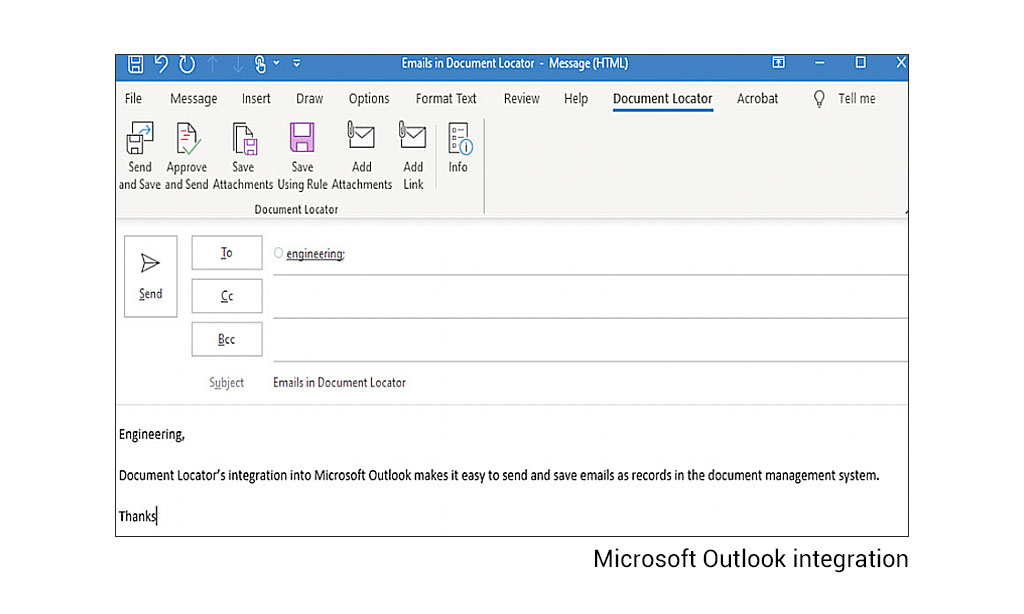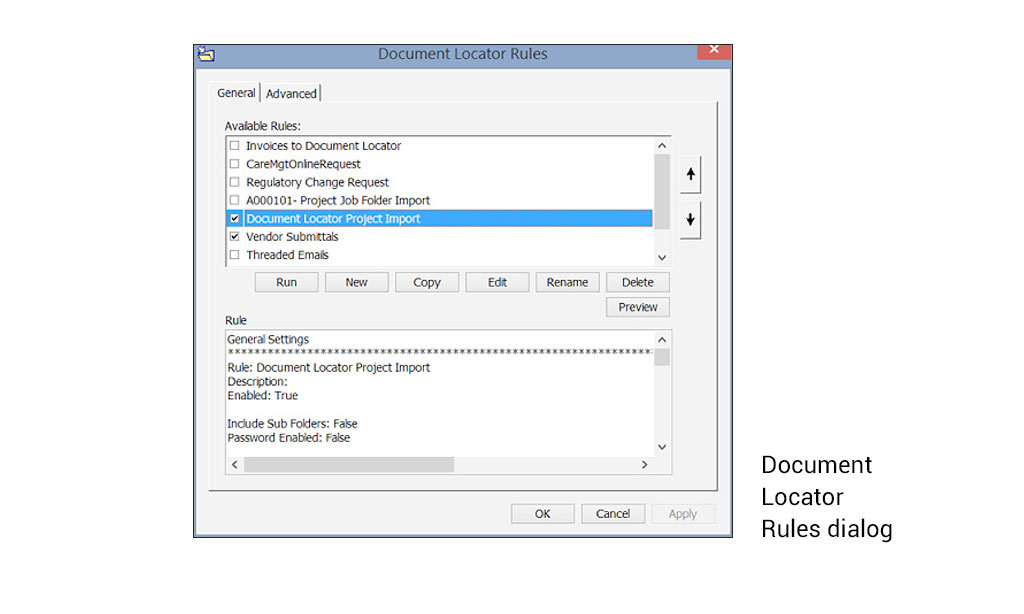Microsoft Outlook email file management
Integration with Microsoft Outlook allows you to manage email records, including attachments, in the document management system.
Customizable rules allow users to configure actions based on the content of messages. Similar to the email-handling rules within Outlook, the integration supports the automated capture and storage of incoming and/or outgoing email messages (and attachments) into document management folders. For example, a predefined term in the “Subject” field could be used as a trigger, which could then be used to store the email in the appropriate folder.
Standard business processes for capturing email records can be defined and propagated by administrators, while project managers and individual users can create their own rules for increased productivity.
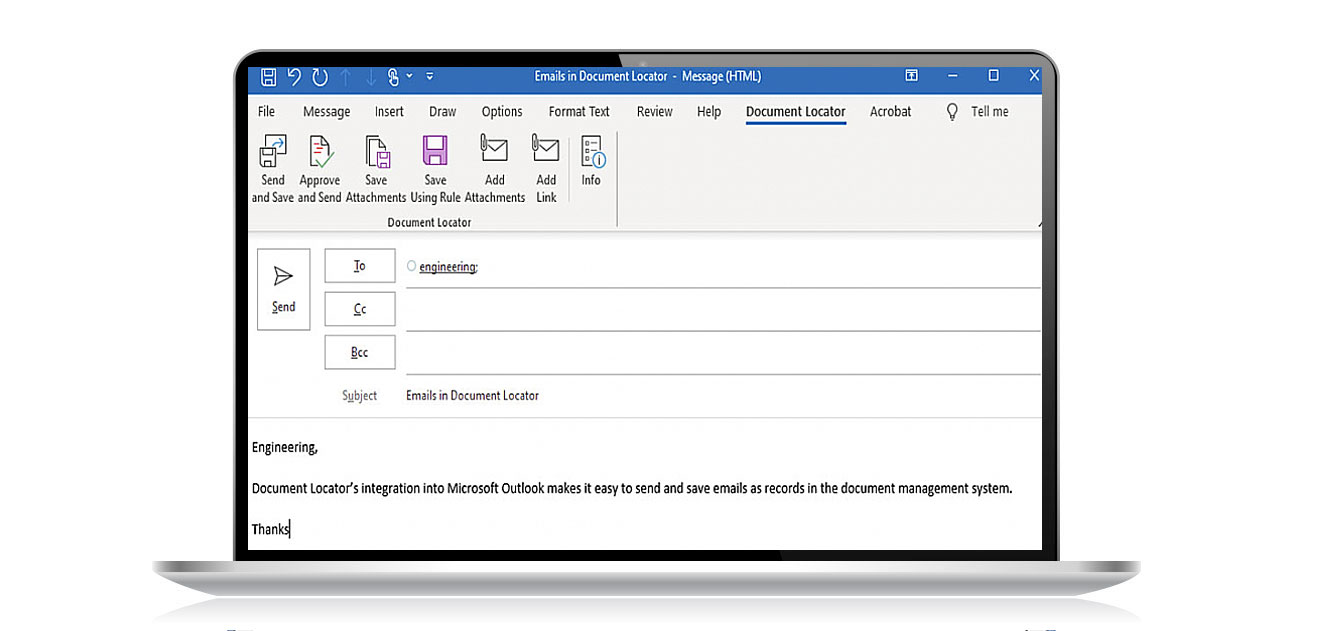
Easily manage and share email records with a built-in Document Locator integration for Microsoft Outlook.
Outlook integration details
Outlook integration details
The standard Desktop Client supports integration with Microsoft Outlook, including File menu integration and an add-in toolbar for saving email to repository folders. Standard functionality also includes drag-and-drop from Outlook to repository folders and handling email attachments together with the host message. As with all documents in the repository, a double-click or Open action will open emails in their native Outlook application.
Click image to view screenshots
Read more
Learn more
Be ready for the next audit
Employee files under control
Structured project files
Automate business processes
Ready for a Demo?
Take the first step towards streamlining your processes and enhancing collaboration with Document Locator. Request a demo today and discover how our document control solution can help your organization.
Fill out the form to get started.