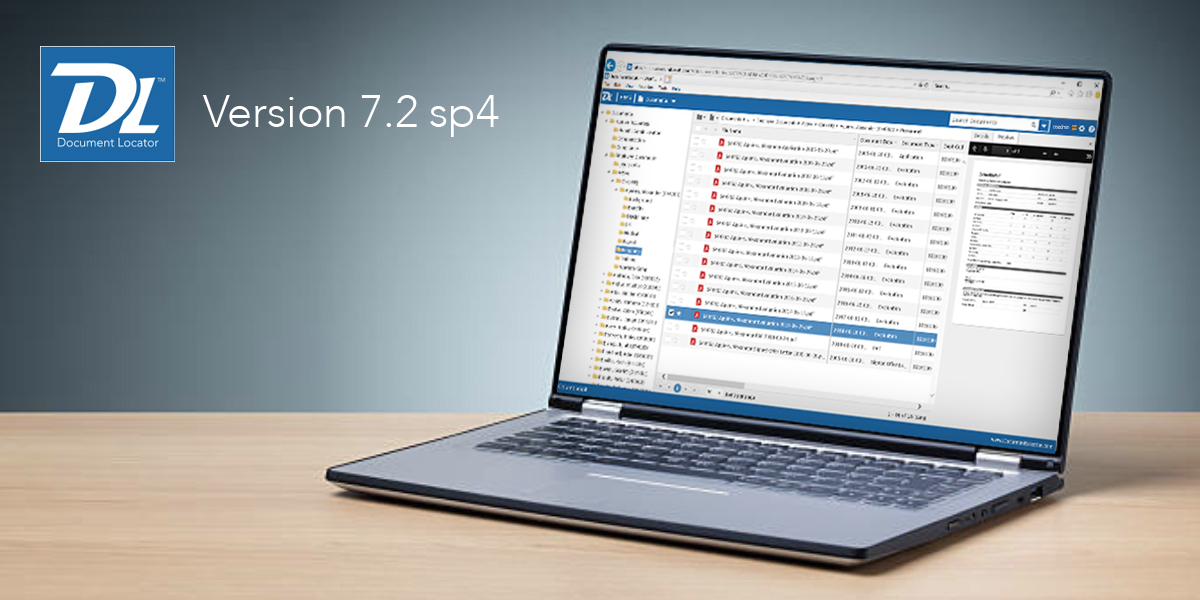Document Locator version 7.2 SP4 available for upgrade now.
New enhancements that are now available in latest release of Document Locator include new features in WebTools and improvements in Microsoft Office add-ins making it easier to work with files. Plus, new folder identifiers in the Desktop edition allow people to quickly identify Document Locator folders.
WebTools Features
DL version 7.2 sp4 adds time saving features to WebTools. Starting with the all new WebTools Connector, users can now open files from WebTools, then check them back in without having to navigate and find files on the local drive. This eliminates steps while working in WebTools.
Another new feature in WebTools is the ability to quickly move complete folder structures and their contents from Windows into the Document Locator system via drag and drop.
UI Improvements
A subtle, but helpful UI improvement adds blue corners to Document Locator folders, setting them apart from standard folders in Windows.
Improved Office Integration
Improvements in Document Locator’s Office integration allows users to see the most recent files they have worked on in Document Locator from within the Open and Save-As menus inside Microsoft Office applications. Recent files are also listed in the Document Locator Ribbon.
Another improvement now lets users know immediately if the file they are working on is in View or Edit (checked-out) mode, as indicated in the Document Locator ribbon tab.
Get the upgrade
Other improvements include back-end performance increases to the Office Add-in, as well as a more efficient Subscription Manager. Details on everything that is new in the latest release can found in 7.2 sp4 Innovations (PDF), or on the latest release page. As always, the new software is available for no additional charge to customers on subscription or with a maintenance plan. Visit the customer center or contact your account manager to get started.
To learn more about ColumbiaSoft and the benefits of implementing Document Management Software for your company request a demo today.