Transform your business with a document management system
A document management system (DMS) provides the technology and methods needed to capture, manage, share, and secure information within an organization. In the case of Document Locator, this includes electronic documents, images, email messages, and other computer files, as well as scanned paper documents, electronic forms, and more. Virtually any Windows-based file format, electronic file, or converted paper document can be managed within the document management system.
Document management systems transform how you manage business information in your organization. From basic operations such as search and retrieval, to the most complex business functions like regulatory document control. Learn about the many areas of improvement that are possible in business with solutions using a document management system.
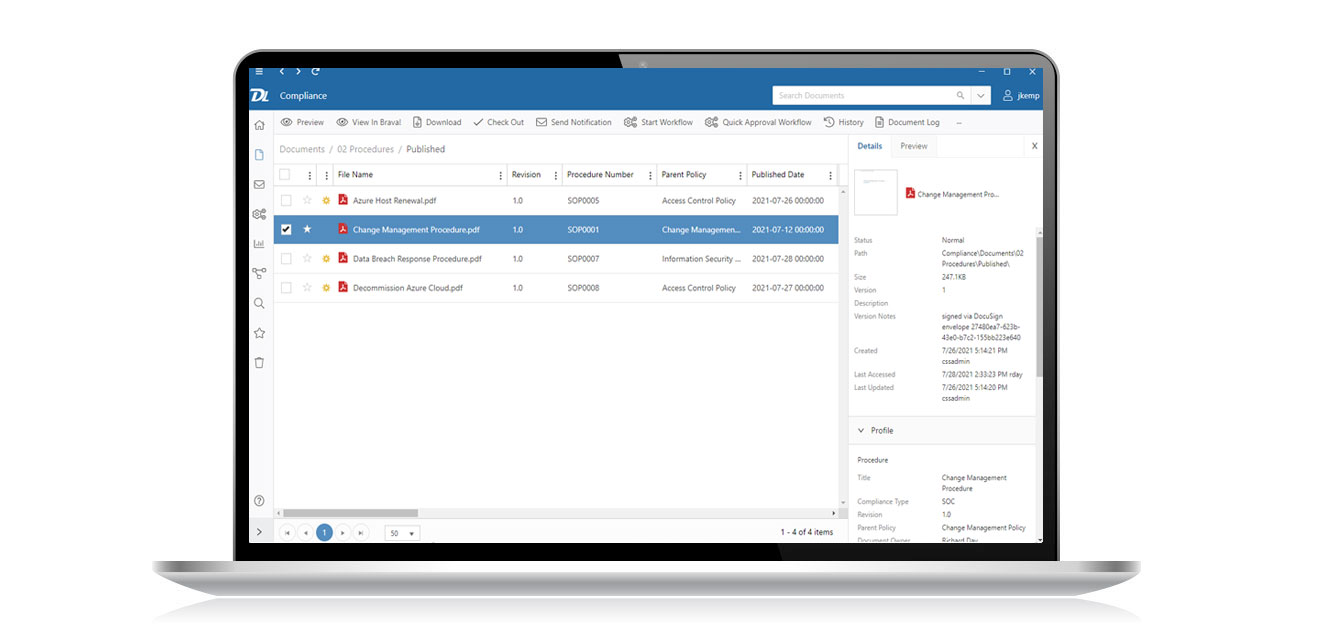
A document management system is a critical asset in speeding up processes, lowering risk, and reducing operational costs.
Benefits of a document management system
Access to hard-to-find content
With a document management system in place, you will be able to easily find and retrieve information. Full-text searching means you can search the content of files, even scanned paper files, and find what you are looking for quickly. This eliminates the time spent looking for files, avoids the hassles of re-creating files that can’t be found, and promotes greater re-use of information.
Custom search parameters
You can define simple to complex search queries in a document management system so that the specific files you are looking for can be found. For example, you might select file dates, notes, or even workflow status as parameters to search by. Searches that are conducted frequently can be saved so that they can be re-run again and again as needed. For instance, you might save a search to show all the files that contain a particular client’s name that are currently in a workflow. Virtually any combination of search parameters can be saved and used again later.
Flexible options for document management
You can have your document management system on site in your office, or hosted in the cloud. Either way, you have the option of having both desktop (Windows-integrated) as well as Web access for those who are travelling or working outside the office. People who are authorized by you, can access files in your secure document management system worldwide, via the Internet. Learn more about about the on-premise, cloud, desktop and browser-based alternatives for the Document Locator document management system.
Elements of an electronic document management system (EDMS)
Document management systems have a vast array of features and capabilities. As technology advances, many of these features have evolved and improved over time. Learn about all the Document Management System Features and how they can transform your business operations.
The many features and functions of a document management system are designed to support these general categories of information management:
Document management system integration
Integration of your document management system with other business systems can help further improve consistency and information access across the organization. When considering integration, there are generally four areas of concern: user access, search, profiling, and data exchange. With user access, integration can come in the form of built-in buttons in other applications that make it easy for users to interact with files in the document management system directly while using other systems. Search integration means that users have the ability search files in the document management system from inside other applications. Data profiling can involve ODBC connections that share metadata values between systems to maintain consistency (for example, keeping a customer’s name identified exactly the same in multiple business systems). Finally, with data exchange, direct connections are established at the database level or via SDK-API to exchange data and files either one way, or bi-directional both ways between systems.
Document Management Software Solutions
A multitude of business solutions are supported by a document management system. Virtually any process involving paper or electronic files, and how those files are stored, secured, and managed, can benefit. There are many different ways document management is used in different industries. For example, in regulated industries a greater concern might be placed on the ability of a document management system to secure information and capture an audit trail for auditing purposes. On the other hand, other businesses might be more concerned with collaboration and how people work and share files using version control or check-in/check-out technologies. Departmental solutions exist as well, for example in the accounting department where document management is used to automate Accounts Payable procedures, or in Human Resources where it manages workforce records.
Read more
Learn more
Be ready for the next audit
Employee files under control
Structured project files
Automate business processes
Ready for a Demo?
Take the first step towards streamlining your processes and enhancing collaboration with Document Locator. Request a demo today and discover how our document control solution can help your organization.
Fill out the form to get started.




