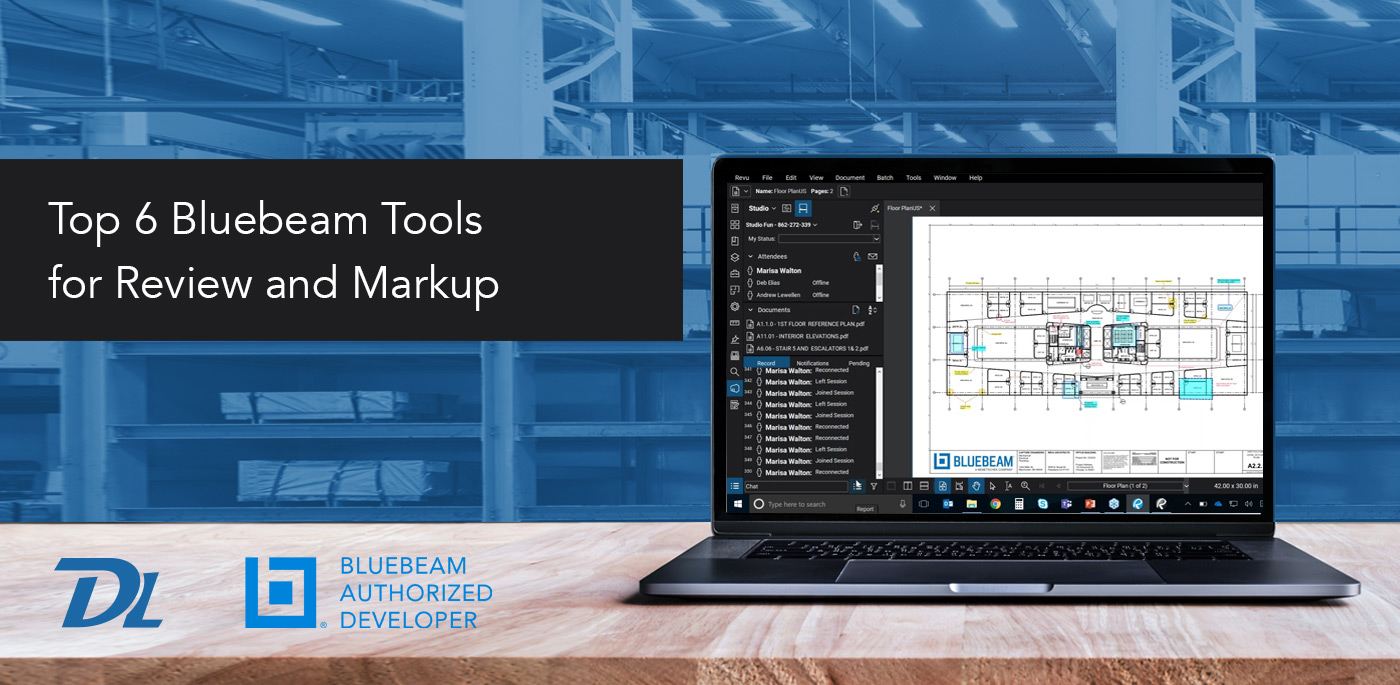Document Locator’s integration with Bluebeam makes it easier than ever to consider Bluebeam Revu as a preferred collaboration tool. In this article, we’ll look at why Bluebeam Revu is so quickly becoming the industry standard for document review and collaboration.
With almost two million users and growing, Bluebeam is gaining incredible momentum year after year. Companies and individuals alike perform different tasks and require different tools for document collaboration. No doubt, products like Adobe, Brava, and others have their focus and strong ability to perform specific jobs. What sets Bluebeam Revu apart is that it does a really great job with many different review processes. For design and construction firms, this diversity often results in a broader implementation where the same software can be used across multiple areas of business, from estimating during the construction phase, all the way to punch walks and markups in facility management.
Six Bluebeam Reviewing Tools That Every User Appreciates
- Bluebeam markups. Placing markups on PDF’s is common among many workflows in many industries and Bluebeam Revu markup tools have this covered. The ability to create data rich markups is definitely a strong point. Markups can be placed with custom colors and on custom layers. This allows users to sort, filter, hide or share markups. With standard metadata built into markups, Revu will display the author, time/date, and much more. For example, with custom metadata you can build in formulas on top of measurements for material and labor costs.
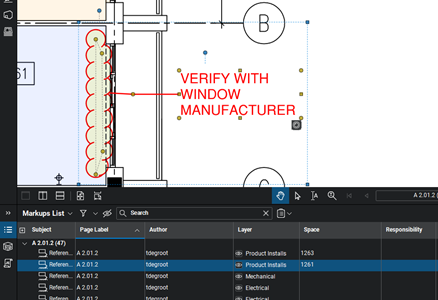
- Concurrent usage options. With Bluebeam Studio Sessions and Projects, you can share or collaborate live with up to 500 users on the same PDF files. In this digital war-room, all stakeholders can review markups and comments in real-time.
- Send notification messages. During the Review process not everyone will be logged in at the same time, but that is not a problem. With Bluebeam notification options you can quickly right-click on a markup and send a notification to specific users. This will not only show up within the software, but depending on settings, also send them an email notification. As markups are applied to the original documents, the user can update the status of each one to complete. This will generate a time and author stamp to record progress as everything is followed through.
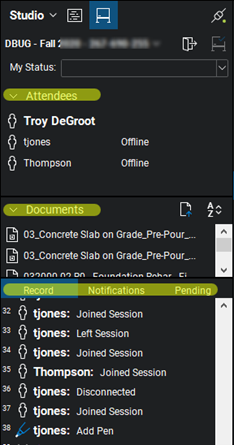
- Control the permissions. In the Studio Project interface, you’re able to share any file type and the size or number of documents is virtually unlimited. Bluebeam studio session permissions can be set to groups or individuals to assure secure documents remain safe from changes or download.
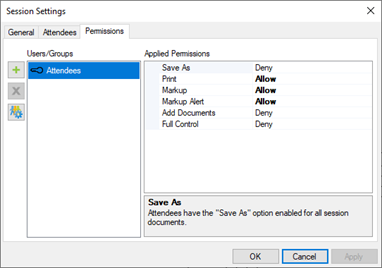
- Protect original documents. Besides the ability to password protect documents such as pdfs, when restricting actions with permission settings in Studio, all markups are generated on top of the originals. Just like a white board in a classroom, the markups can all be cleaned up easily. If you don’t want markups manipulated, you also have an option to flatten markups. Flattening markups in Bluebeam essentially turns those dry-erase markers into permanent markers protecting them from being edited. You can also unflatten those markups if needed.
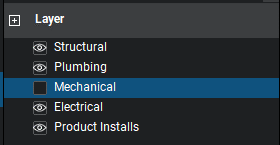
- Burn in redaction. No doubt, redaction tools are important for many different roles. Bluebeam redaction tools give you the ability to draw specific areas, and search for text items that can quickly be marked for redaction. There’s also a visual search that will search for symbols or other specific pixel layouts and give you the option to highlight or redact those as well.
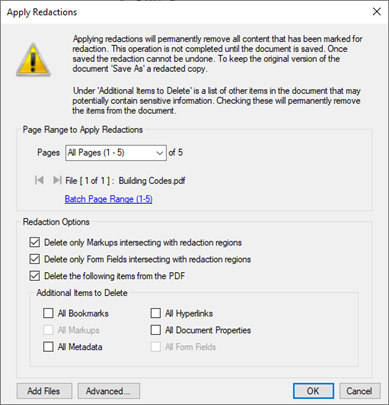
This is just a short list of features you can find in Bluebeam Revu. With the speed at which Bluebeam has taken over in Architectural, Engineering and Construction (AEC), it’s no surprise their developers are hard at work. Revu is the flagship product for Bluebeam Inc. and the product direction is alive and well. I have never seen a software company so interested in how users are applying its tools and listening to how they can improve with every update. If you have any questions regarding workflows or specific tools, feel free to reach out to me direct at [email protected] and I will do my best to answer your questions.