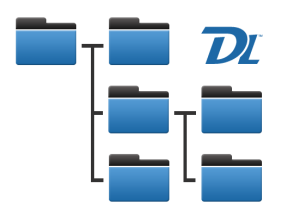 Folder organization – how folders and sub folders are arranged, impacts productivity.
Folder organization – how folders and sub folders are arranged, impacts productivity.
As people search for documents, they often bounce around folders from one project to another project, one client to another client, and so on. What if folder hierarchies of particular subject areas were consistent with one another?
Folder automation makes it easy. It replaces guesswork and haphazard folder directories with structured, consistent folder management. This way, everything is organized from the start. You can systematically name folders; create simple or complex hierarchies of sub-folders; pre determine the security settings and default profile values of folders; and populate folders with pre-set files or templates. You can even pre-arrange a series of simple questions to determine the outcome of a folder structure.
With consistent naming and folder structures in place, people remain in a familiar space. Email, contracts, invoices… anything being browsed for can be found easily no matter which project it is, or which client it is, and so on.
Take accounting, for example. Identically structured folders for each vendor means that everything is organized and easy to find across all vendors. It doesn’t matter which vendor folder you are in, they are all organized and structured the same. Consistency like this speeds up accounting processes like three-way matching and validation.
Project management is another example. Every project has its own collection of folders and files. When sub-folder structures of each project are consistent across all projects, it is easier for people to find the info they need, regardless of the project.
A customer of ours, Horizon House, had this to say about folder automation, “Folders and sub-folders for all the medical, financial, facilities, and communications records are built automatically so that when a new resident arrives, the structure of how information is stored is not left to chance.”
Another client, a very large engineering firm that is running about 1,500 to 2,000 active projects at any given time; they used to spend 6 or more hours manually setting up folder directories, rules, and security for each new project. With the automated folder approach, that 6 hours is now down to about just 20 minutes.
We also see a lot of folder automation in areas with regulated content. For instance, pharmaceutical companies who perform clinical trials must follow strict guidelines not only for what information is managed, but also how that information is managed. Folder automation saves time and automates this process so that folder structures are built around industry regulatory standards.
Repeatable, consistent business practices, like those offered through folder automation, do indeed have an impact on productivity.



